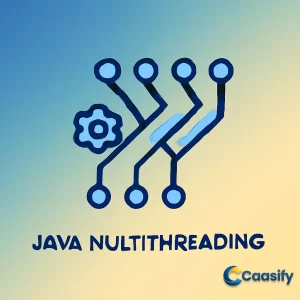Introduction
Multithreading in Java is a powerful technique that allows you to execute multiple tasks concurrently within a single program, enhancing performance and responsiveness. By leveraging tools like the Thread class, Runnable interface, and ExecutorService, developers can efficiently manage tasks and improve resource sharing. However, careful synchronization is essential to prevent common issues like race conditions and deadlocks. In this article, we’ll explore how multithreading works, its benefits for system performance, and how to apply best practices, including thread pools and thread management strategies, to build more efficient Java applications.
What is ExecutorService framework?
The ExecutorService framework helps manage threads in a program by using a pool of reusable threads. This improves efficiency by avoiding the cost of creating new threads for every task and ensures tasks are executed in an organized way. It allows for better performance, scalability, and easier management of multiple tasks, especially when dealing with complex applications. Using this framework simplifies thread management and ensures that resources are used efficiently.
What is Multithreading?
Picture this: you’re juggling a bunch of tasks at once. Maybe you’re cooking dinner, replying to emails, and watching a movie—all at the same time. That’s kind of like what multithreading does in Java. It lets a program run multiple tasks at once, each one operating on its own thread. Think of each thread as a little worker handling a specific job, while the whole team (the program) works together to get everything done.
In Java, setting up multithreading is pretty simple. The language gives you built-in tools to create and manage threads, so you don’t have to deal with the complicated stuff. Now, imagine each thread is working on its own task, but they all share the same office space. They can talk to each other and collaborate to get things done quickly and efficiently. But just like in any office, if everyone talks over each other at the same time, things can get messy.
Here’s where things get tricky—because all those threads share the same memory space, they need to play nice with each other. If one thread tries to grab a piece of data while another’s already working with it, you could run into a problem called a race condition. This leads to some pretty weird and unpredictable results, like two people trying to finish a report but both rewriting the same part without realizing it.
So, while multithreading is super useful and key for high-performance apps, there’s a catch: you’ve got to plan carefully. Just like you wouldn’t have five chefs in the kitchen without some ground rules, you can’t have multiple threads running around without coordination. That’s where synchronization comes in. By making sure threads communicate properly and avoid stepping on each other’s toes, you can prevent chaos and keep everything running smoothly. It’s all about finding the right balance between multitasking and making sure everyone’s on the same page.
Why Use Multithreading in Java?
Imagine you’re working on a huge project with a tight deadline. You’ve got a list of tasks that need to be done—some are quick and easy, others are more complex and time-consuming. Now, instead of tackling each task one by one, what if you had a whole team working on different parts of the project at the same time? Sounds pretty efficient, right? That’s basically what multithreading does in Java.
Multithreading is like assembling a team of workers to help speed things up, and when done right, it can significantly boost performance and improve the user experience of your app. Let’s break down why it’s such a game-changer:
Improved Performance
One of the biggest reasons you’d want to use multithreading in Java is to make your application faster. Think about it—if you have a multi-core processor (which most modern systems do), you can run different threads in parallel, each one using a separate core. Instead of waiting for one task to finish before starting the next, threads can be executed at the same time. So, your application can finish tasks much quicker. This is particularly helpful when your app is doing heavy lifting, like simulations or processing large amounts of data. It’s like having multiple workers all pulling in the same direction, speeding up the whole process.
Responsive Applications
Now, let’s talk about user experience. Imagine you’re using an app, and suddenly the screen freezes because it’s busy doing something like loading a huge file or making a network request. That’s annoying, right? Multithreading comes to the rescue here, too. It allows you to offload long-running tasks, like downloading a file or processing data, to background threads. This keeps the main thread (the one that handles your user interface) free to respond to user input and keep everything running smoothly. So, while the app is working on those heavy tasks, you can keep on interacting with it—no freezes, no frustration.
Resource Sharing
Another perk of multithreading is resource sharing. In Java, threads share memory, which means the system doesn’t have to waste time creating or destroying processes every time a task runs. Instead, the CPU can quickly switch between threads without much overhead. Plus, because threads share the same memory space, they can talk to each other more easily. This is especially handy when tasks need to communicate frequently, like in real-time applications where different parts of the system are working together. It’s like everyone in the office using the same whiteboard to track their progress—it’s faster and more efficient than running separate meetings every time.
Asynchronous Processing
And here’s a real kicker—multithreading lets your app do things asynchronously. What does that mean? Well, think of tasks like reading from a file, making a network request, or querying a database. These tasks can take some time to finish. Without multithreading, your whole application would have to pause and wait for them to complete. But with multithreading, you can run these operations in the background, leaving the app free to do other things, like processing user input or updating the UI. It’s like having a personal assistant who can handle the boring, slow stuff while you get to focus on the more immediate tasks at hand. So while your app is waiting for a server response, it can still keep working on other things, making it more efficient.
In Summary
Multithreading in Java isn’t just a nice-to-have—it’s a must for developers who want to build applications that are faster, more responsive, and more capable of handling multiple tasks at once. By making use of parallel computing, resource sharing, and asynchronous processing, multithreading helps you get the most out of your app’s performance, keeps your users happy, and ensures that your application can scale with ease. So next time you’re building something that needs to do more than one thing at a time, remember: multithreading is your friend.
Multithreaded Programming in Java
Real-World Use Cases of Multithreading
Imagine a busy city where everyone is working on their own task, but all of them are still contributing to the overall flow of things. That’s how multithreading works in Java—multiple tasks happening at the same time, all helping to get the bigger job done. It’s a technique that’s widely used across different applications to make systems faster, more efficient, and more responsive. Here’s how it works in real-world situations:
Web Servers
Think of a web server like a busy restaurant. Every customer (or client) places an order (or request), and the server needs to process it. Without multithreading, imagine if the server could only handle one customer at a time—there would be long wait times, unhappy customers, and chaos. But with multithreading, each request can be handled by a different thread. It’s like having multiple servers, each taking care of a different customer at the same time. This way, the server can handle many requests at once, improving the overall efficiency, especially during busy times. Thanks to multithreading, web servers can keep processing orders (requests) without delay, making sure that no single request blocks another.
GUI Applications
Now, imagine you’re using a desktop app, working on a document, browsing files, and maybe even sending an email all at the same time. But then, you try to load a large file, and—boom—the app freezes. That’s the nightmare of an unresponsive application! This happens when long tasks are done on the main thread, which should focus on updating the user interface (UI). But with multithreading, things go smoother. You can offload heavy tasks like processing data or fetching information to background threads. This keeps the main thread free to handle your interactions, so you’re never left hanging. It’s all about keeping the app fast and responsive for a better user experience.
Games
Multithreading is like the backstage magic in video games. Picture a high-speed racing game where the graphics need to be rendered, physics need to be calculated, and the player’s inputs need to be processed—all at the same time. If everything had to wait for the previous task to finish, the game would lag, or even freeze. But with multithreading, each of these tasks can run at once. The rendering happens on one thread, the physics on another, and player inputs are processed on yet another. This parallelism is key for smooth, lag-free gameplay, especially in resource-heavy games where real-time performance is crucial. Thanks to multithreading, the game runs seamlessly, like a well-oiled machine.
Real-Time Systems
Now, think about driving a car. Your car’s system is keeping track of everything, from speed to fuel level. These systems need to be super fast—because every second counts. That’s where multithreading comes in. In real-time systems, like automotive control systems, medical devices, or industrial automation, multithreading lets tasks run within strict time limits. The system can monitor sensors, process data, and control machinery all at once, ensuring nothing gets delayed. If any task misses its deadline, it could lead to serious problems. This is why multithreading is crucial—it helps meet tight deadlines and ensures everything keeps running smoothly.
Data Processing Pipelines
Let’s dive into big data, machine learning, and scientific computing. Think of this like a factory processing tons of data. Raw materials come in, and various machines (or processes) handle it step by step. But when dealing with massive datasets, waiting for each task to finish before starting the next one would be way too slow. Instead, multithreading allows each stage of the data pipeline to run at the same time. This speeds up the whole process, allowing faster analysis and quicker decision-making. Whether processing data in real-time or spreading tasks across multiple systems, multithreading boosts efficiency in data-heavy tasks.
In all of these examples, multithreading is the silent hero that allows systems to handle multiple tasks at once, making them faster, more scalable, and able to handle high workloads. Whether it’s a web server processing requests, a game rendering graphics, or a real-time system ensuring precision, multithreading in Java helps optimize system resources and performance. It’s all about making sure everything works smoothly and efficiently, at the same time.
Java Concurrency Utilities Overview
Multithreading vs. Parallel Computing
Picture this: you’re tackling a huge project, but it’s too much for one person to handle alone. So, you break it down into smaller tasks, assign them to a bunch of people, and have everyone work at the same time to get everything done faster. This is similar to how multithreading and parallel computing work, but they do things a bit differently. These two terms are often used interchangeably, but they actually mean different things and serve different purposes. Let’s break it down so you can understand how they work and how they can help, especially when building performance-heavy applications in Java.
What Is Parallel Computing?
Imagine you’ve got a huge problem, like calculating the path of a rocket or analyzing a massive dataset. Instead of having one person (or thread) do all the work, you split the task into smaller chunks and assign each part to a different worker (or processor), all working at the same time. That’s the idea behind parallel computing. By breaking up a big task into smaller parts and processing them simultaneously, parallel computing speeds up the whole process. It’s like having a team of experts working together on different parts of a huge puzzle, with everyone pitching in to put the pieces together.
In Java, parallel computing is especially useful when tasks require a lot of processing power, like complex number crunching or real-time data analysis. For example:
- CPU-bound tasks: These are tasks that require serious computing power, like running complex simulations or doing heavy calculations.
- Data-parallel operations: If you’ve got a huge array and need to perform the same task on each element, you can break the array into chunks and process each part separately.
- Batch processing or fork/join algorithms: This involves breaking up large chunks of data or tasks into smaller parts, running them in parallel, and then putting everything back together.
To make parallel computing easier in Java, there are some great tools available:
- Fork/Join Framework ( java.util.concurrent.ForkJoinPool ): This framework lets you split a big task into smaller, independent sub-tasks that can run in parallel, and then combine the results when done.
- Parallel streams ( Stream.parallel() ): If you’re working with large datasets, Java’s Stream API lets you process data in parallel to speed up operations.
- Parallel arrays: Java’s concurrency libraries and third-party tools help you perform parallel operations on arrays, speeding up data manipulation.
Key Differences: Multithreading vs. Parallel Computing
Now, let’s dive into how multithreading and parallel computing compare. Understanding the differences is important because picking the right one can make a big impact on performance.
| Feature | Multithreading | Parallel Computing |
|---|---|---|
| Primary Goal | Improve responsiveness and task coordination | Increase speed through simultaneous computation |
| Typical Use Case | I/O-bound or asynchronous tasks | CPU-bound or data-intensive workloads |
| Execution Model | Multiple threads, possibly interleaved on one core | Tasks distributed across multiple cores or processors |
| Concurrency vs. Parallelism | Primarily concurrency (tasks overlap in time) | True parallelism (tasks run at the same time) |
| Thread Communication | Often requires synchronization | Often independent tasks (less inter-thread communication) |
| Memory Access | Threads share memory | May share or partition memory |
| Java Tools & APIs | Thread , ExecutorService , CompletableFuture | ForkJoinPool , parallelStream() , and ExecutorService configured for CPU-bound tasks |
| Performance Bottlenecks | Thread contention, deadlocks, synchronization latency | Poor task decomposition, load imbalance |
| Scalability | Limited by synchronization and resource management | Limited by number of available CPU cores |
| Determinism | Often non-deterministic due to timing and order | Can be deterministic with proper design |
When to Use Parallel Computing in Java
So when should you use parallel computing? It really shines when your app needs to handle big, repetitive computations that can be split into smaller tasks. Here are some examples where parallel computing can make a big difference:
- Image and video processing: When dealing with huge media files, tasks like rendering, encoding, and decoding can be done in parallel, making things much faster.
- Mathematical simulations: Fields like physics, finance, and statistics often require complex calculations on huge datasets. Parallel computing helps break those calculations into smaller tasks that can be handled simultaneously.
- Large dataset analysis: If you’re working with millions or even billions of records, parallel computing helps process that data much faster by splitting it into chunks.
- Matrix or vector operations: When working with large matrices or vectors, parallel computing lets you perform operations on each element at once, saving tons of time.
- File parsing or transformation in batch jobs: Whether converting files or parsing data, splitting the task and running it in parallel makes the job much easier.
In Summary
At the end of the day, both multithreading and parallel computing help make your applications perform better, but they have different roles. Multithreading focuses on managing multiple tasks at once to improve responsiveness and efficiency, especially for I/O-bound tasks. On the other hand, parallel computing divides large, compute-heavy problems into smaller tasks that can run simultaneously, making everything faster. By understanding these differences and choosing the right approach for your needs, you’ll be ready to build performance-critical applications in Java.
Java Concurrency Utilities Overview
Understanding Java Threads
Imagine you’re juggling a few different tasks at once—maybe cooking dinner, answering emails, and watching TV. Each of these tasks is like a “thread” in Java, running independently but contributing to the bigger picture. Multithreading in Java lets you do exactly that: run multiple tasks at once within your program. But how does it all work? Let’s break it down.
What is a Thread in Java?
A thread in Java is like a lightweight worker within your application. Each thread represents a single path of execution, a task that gets done independently. Picture a factory with workers doing their individual jobs—each worker has their own task, but they all work in the same factory space, sharing tools and materials. In Java, threads do something similar—they share the same memory space, which means they can collaborate and share information quickly.
Threads are designed to execute different tasks at the same time, which means they can handle multiple operations at once. This is perfect for improving the efficiency of your program, especially when it comes to heavy, repetitive work. Java makes it easy to use threads with its built-in Thread class and tools in the java.util.concurrent package.
When you start a Java application, it automatically creates a main thread to execute the main() method. This main thread handles the primary operations, like getting things started. But as soon as the main thread gets things moving, you can create more threads to handle specific tasks. For example, while your main thread keeps updating the user interface (UI), you could have a background thread downloading a file. That way, the UI stays responsive, and the download happens in the background.
Thread vs. Process in Java
Now, let’s talk about the difference between threads and processes in Java. They both let you run tasks independently, but they’re not quite the same thing. A process is like a fully self-contained entity—think of it as a person doing their own job in their own office, with their own resources. On the other hand, a thread is more like a worker in that office, doing a specific task within the same set of resources. Here’s a quick comparison:
| Feature | Thread | Process |
|---|---|---|
| Definition | A smaller unit of a process | An independent program running in memory |
| Memory Sharing | Shares memory with other threads | Has its own separate memory space |
| Communication | Easier and faster (uses shared memory) | Slower (requires inter-process communication) |
| Overhead | Low | High |
| Example | Multiple tasks in a Java program | Running two different programs (e.g., a browser and a text editor) |
In Java, when you run a program, the Java Virtual Machine (JVM) kicks off a process, and inside that process, multiple threads can be created. These threads share the same memory space, making them super efficient for managing multiple tasks at once.
Lifecycle of a Thread
Understanding the life of a thread is key to managing it effectively. Just like a project manager assigns different phases to a project, a thread goes through several stages during its life. Here’s what you need to know about the lifecycle:
- New: This is when the thread is created but hasn’t started yet. It’s like assigning a worker to a task but not telling them to start yet. Example:
Thread thread = new Thread(); - Runnable: In this state, the thread is ready to go but waiting for its turn to use the CPU. Think of it like a worker standing by, ready to start once they get the signal. Example:
—this is when the thread actually starts its work.
thread.start(); - Running: Now, the thread is actively working. It’s like the worker is doing their task, and they’re using the CPU to get things done. But technically, even while running, it’s still considered “Runnable” in the JVM’s eyes, because the thread hasn’t finished yet.
- Blocked / Waiting / Timed Waiting: Sometimes a thread needs to pause for a bit. There are three ways this can happen:
- Blocked: The thread is waiting for a resource, like a lock, from another thread.
- Waiting: The thread is waiting for another thread to do something. It’s like being on hold, waiting for someone to finish their task.
- Timed Waiting: The thread takes a break for a specific amount of time before it continues. For example, if it needs to wait 1 second, it calls Thread.sleep(1000); to take a short nap.
- Terminated (Dead): Once the thread has finished its task, it reaches the dead state. Think of it like a worker finishing their shift—they’re done and can’t be called back into action.
Visualizing the Thread Lifecycle
The lifecycle of a thread can be tricky, but it’s crucial for avoiding problems like deadlocks and race conditions. Here’s a simple diagram to help you visualize the different stages of a thread’s life:
- New: Thread is created, waiting to start.
- Runnable: Ready and waiting for CPU time.
- Running: Actively executing.
- Blocked / Waiting / Timed Waiting: Taking a break or waiting for a resource.
- Terminated (Dead): Task finished, thread is done.
By understanding this lifecycle, you can better manage thread execution, allocate resources effectively, and avoid issues like deadlocks or data inconsistency.
In the world of multithreading, this knowledge is your foundation. By knowing how threads are born, live, and die, you can write smoother, more efficient Java applications that run like a well-oiled machine. Understanding how threads interact, how they synchronize, and how they share resources is key to building high-performance software that can handle multiple tasks simultaneously without breaking a sweat.
Java Thread Management and Best Practices
Thread vs. Process in Java
Imagine you’re running a busy office. You have several employees (threads) and a large building (process) to manage everything that happens. Now, not all workers are created equal. Some work on separate tasks independently, while others need to collaborate and share the same tools and resources to get things done faster. The way they work—how they share tasks, resources, and time—can have a huge impact on how well the office runs. That’s where understanding the difference between a thread and a process in Java comes in handy.
Threads: The Efficient Team Players
In Java, a thread is like one of your employees working on a single task within a larger project. Threads are small and lightweight, allowing multiple tasks to run simultaneously in the same program. The beauty of threads is that they share the same office space—memory. This shared space makes communication between threads lightning-fast. Need to exchange information? No problem. Since they share the same workspace, they can quickly pass data to each other. And because they don’t need to set up a new office or space every time they do something, the overhead is pretty low.
For example, think of a Java program where one thread is downloading a file, and another is processing data. They can do all of this concurrently, thanks to the threads running in parallel within the same process. Threads can easily switch between tasks (this is called context switching) without a lot of heavy lifting because they’re using the same resources.
Processes: The Independent Office Buildings
Now, let’s shift gears and talk about processes. In Java, a process is like an entirely separate office building with its own resources, completely isolated from the other buildings (or programs). It doesn’t share any of its space or resources with the other processes running on the system. When you run a program, the Java Virtual Machine (JVM) sets up one of these isolated office buildings to host your program, and inside this building, multiple threads can run.
Each process is independent and keeps to itself, meaning there’s no risk of your web browser affecting your text editor—each has its own environment. However, because processes work in their own separate spaces, communication between them is slower and more complicated. They have to go through something called inter-process communication (IPC) to exchange data. So, while a process has more isolation (great for security), it also comes with a higher resource cost. The memory and system resources required to run a process are much higher compared to a thread.
Key Differences Between Threads and Processes in Java
| Feature | Thread | Process |
|---|---|---|
| Definition | A smaller unit of a process, a single path of execution. | A standalone program that runs in its own memory space. |
| Memory Sharing | Shares memory with other threads, which allows faster communication. | Has its own memory space, isolated from other processes. |
| Communication | Fast and easy because threads share the same memory. | Slower, requires IPC for communication. |
| Overhead | Low, as threads share resources. | High, due to separate memory and resource allocation. |
| Example | Multiple tasks running in a Java program—like downloading a file while processing other data. | Running separate programs—like a web browser and a text editor. |
Why Java Chooses Threads
When you run a program in Java, the JVM starts a process, and inside this process, the JVM creates and manages multiple threads. Threads work independently, but they share resources, making them efficient for handling multiple tasks concurrently. While one thread could be downloading a file, another might be updating the user interface or processing other tasks. This makes your application more responsive and faster.
The main takeaway here is that threads are the perfect tool for running multiple tasks within the same program, while processes are better suited for handling independent applications that need to be isolated from each other. Understanding these differences allows Java developers to optimize their applications—deciding whether to use threads for tasks that need to be run concurrently or processes when complete isolation is required.
So, the next time you think about multithreading or parallel computing in Java, remember: threads are like your multitasking office workers, working together to get things done quickly, while processes are like independent office buildings, each managing their own business.
Java Concurrency and Multithreading Guide
Lifecycle of a Thread
Imagine you’re at a bustling construction site. There’s a team of workers (threads) that need to get various jobs done, but they can’t all work at the same time, and each one has a very specific task. How do you make sure that the team works efficiently, that no one is getting in each other’s way, and that everything gets done in the right order? Well, just like a well-managed construction project, Java threads follow a structured lifecycle to get the job done. Let’s break down the stages of a thread’s journey from start to finish, making sure everything runs smoothly.
New: The Starting Line
A thread’s lifecycle begins in the “New” state. Think of this as the moment when you hire a worker for a project. You’ve assigned them a task, but they haven’t started yet. The worker’s ready to get to work, but they’re still waiting for the green light. In Java, this is when you create a new thread using the Thread class but haven’t actually started it yet. The thread is all set up, but no action is happening.
For example, when you create a thread like this:
Thread thread = new Thread();
…it’s still in the “New” state, patiently waiting to be assigned to a task.
Runnable: Standing By, Ready to Go
Now, the thread is all prepped and ready to go. It’s time for the Runnable state, where the thread is like a worker standing by, waiting for the opportunity to get to work. The thread’s job isn’t to just sit around—it’s ready to be given some work by the Java Virtual Machine (JVM), but it’s waiting for CPU time. Once the CPU is free, it will assign the thread to run.
Here’s what that might look like:
thread.start(); // Moves the thread to the Runnable state
At this point, the worker (thread) is standing by, waiting for the signal to begin. The thread is in a holding pattern, but it’s ready for action.
Running: Full Speed Ahead
When a thread is actively doing its job, it enters the Running state. This is the most exciting part, the moment when the worker gets to work. The thread starts executing the instructions in its run() method, just like a worker putting in hours at the site.
But here’s an interesting point: While the thread is working, it stays in the Runnable state from the JVM’s perspective. It’s kind of like saying, “Hey, the worker is working, but they’re still part of the crew—just a little more focused right now.” Only one thread can be running on each CPU core at a time, but the JVM has a broader view of things. Multiple threads can be ready to work, but only one can be executing on a CPU core at any given moment.
Blocked / Waiting / Timed Waiting: Taking a Break
Not all the time is spent working non-stop. Sometimes, threads need to take a break—or rather, they need to wait for something else to happen before they can continue. Here’s where the Blocked, Waiting, and Timed Waiting states come into play.
- Blocked: Imagine a worker needing a specific tool or resource to continue. If another worker is using it, the waiting worker is blocked and can’t proceed until that tool or resource becomes available. In Java, this happens when a thread is waiting for a resource, like a lock held by another thread.
- Waiting: Sometimes, a thread just needs to wait around for another thread to finish a task before it can continue. It’s like one worker standing by for a signal to start their part of the job. In Java, this is handled using the wait() method, where the thread waits indefinitely for another thread to notify it to continue.
- Timed Waiting: If a thread doesn’t need to wait indefinitely, it can wait for a set amount of time before resuming. It’s like telling a worker, “Take a break, but check back in after 10 minutes.” In Java, you can use Thread.sleep(1000) to have a thread pause for 1000 milliseconds (or one second).
All of these states allow threads to manage their time effectively, ensuring that they don’t hog CPU resources while they’re waiting for something to happen, ensuring the system runs smoothly.
Terminated (Dead): The End of the Line
Finally, when a thread finishes its task, it reaches the Terminated or Dead state. It’s like the worker finishing their shift and heading home for the day. The thread has completed its job and can’t be called back into action. Once a thread is in this state, it’s effectively “dead”—it’s done, and it can’t start back up again.
Wrapping It All Up
Understanding the lifecycle of a thread in Java is like knowing how to manage your workers at a busy job site. You need to know when they’re ready, when they’re working, when they need a break, and when it’s time for them to clock out. These stages help you keep things running smoothly, avoid common issues like deadlocks or race conditions, and ensure that your multithreaded application functions efficiently.
With a clear understanding of how threads move through their lifecycle—from the New state to Terminated—you’ll be better equipped to manage Java’s multithreading capabilities and optimize your programs.
Java Concurrency and Multithreading Guide
Creating Threads in Java
Picture this: You’re in a busy kitchen, and there are a lot of dishes to be done. You’ve got a team of chefs (threads) working on different tasks—chopping veggies, stirring sauces, and preparing desserts. But, just like in the kitchen, there’s a need for strategy. Not all chefs (threads) should be assigned the same task, and each one must know when to step up and when to step back. That’s where Java comes in with its own strategies for creating threads, giving you several ways to manage how tasks get done. Let’s explore how Java sets up its thread kitchen, with different approaches for different types of jobs.
Extending the Thread Class: The Classic Chef Approach
When you first start out in the kitchen (or in Java, really), one of the simplest ways to assign tasks to your chefs (threads) is by extending the Thread class. It’s like saying, “Hey, chef, here’s your knife and board—go chop those onions!” You give the chef a task, and they get to work.
In Java, when you extend the Thread class, you create a custom thread and define what it will do in the run() method. Here’s how that works:
public class MyThread extends Thread {
public void run() {
System.out.println(“Thread is running…”);
}
public static void main(String[] args) {
MyThread thread = new MyThread();
thread.start(); // Start the thread
}
}
In this case, the thread’s task is defined in the run() method, and when you call start() , Java launches the thread to perform the task concurrently with the main thread. This is great for simple, one-off tasks, but if you need more flexibility, you might want to move to a different approach. You can think of this like assigning a specific chef to a single task—works well, but not the most scalable option.
Implementing the Runnable Interface: The Modular Chef Approach
Now, what if you have more complex tasks, or maybe you have a chef who needs to juggle multiple jobs? This is where the Runnable interface comes in handy. By implementing Runnable , you can separate the task logic from the thread logic. It’s like giving each chef a list of instructions (tasks) and allowing them to work efficiently, without them being tied to a single “chef” (thread).
Here’s how you do it:
public class MyRunnable implements Runnable {
public void run() {
System.out.println(“Runnable thread is running…”);
}
public static void main(String[] args) {
Thread thread = new Thread(new MyRunnable());
thread.start(); // Start the thread
}
}
Here, you define the task in the run() method, just like with the Thread class, but now the task is separate from the thread. This makes it easier to reuse the same task across multiple threads. It’s like being able to hand the same recipe to different chefs, who can all work in parallel. More flexibility, more scalability—it’s a win-win.
Using Lambda Expressions (Java 8+): The Quick-Task Chef
Now, if you’re in a hurry and need a quick task done without all the extra fuss, lambda expressions are your friend. Introduced in Java 8, lambda expressions make it simple to create a thread for small, one-off tasks. It’s like saying, “Chef, here’s a quick task—just get it done.”
With lambda expressions, you don’t need to create an entire class—just write the task in a single, concise line of code. Here’s how it looks:
public class LambdaThread {
public static void main(String[] args) {
Thread thread = new Thread(() -> {
System.out.println(“Thread running with lambda!”);
});
thread.start(); // Start the thread
}
}
This method cuts down on boilerplate code and is perfect for situations where you just need something simple done without defining a whole new class. It’s efficient and quick—just like a chef knocking out a quick appetizer.
Thread Creation Comparison: Which Chef Does What?
Now that you’ve seen the three methods in action, let’s compare them side by side:
| Method | Inheritance Used | Reusability | Conciseness | Best For |
|---|---|---|---|---|
| Extend Thread | Yes | No | Moderate | Simple custom thread logic |
| Implement Runnable | No | Yes | Moderate | Reusable tasks, flexible design |
| Lambda Expression (Java 8+) | No | Yes | High | Quick and short-lived tasks |
Extending the Thread class is best when you need to execute a task with simple, custom thread logic. But if your thread needs to do more complex tasks, you might want to reconsider this approach.
Implementing the Runnable interface is great for when you want more flexibility and scalability. If you need to decouple the task logic from the thread logic, this method is your best bet. It also makes your code more reusable, which is ideal for larger, more modular applications.
Lambda expressions shine when you need to create threads for small, one-off tasks. It’s clean, concise, and works well when you’re using thread pools or ExecutorService for managing multiple threads.
When to Use Each Approach
Extend Thread: Use this for quick, simple tasks when you don’t need to extend another class. It’s the fastest way to get a thread running but comes with limitations.
Implement Runnable: If your task is complex and might be reused by multiple threads, this method offers a more modular and scalable approach. It’s great for more flexible and dynamic applications.
Lambda expressions: These are perfect for small, short-lived tasks. You don’t need a full class for a quick operation—lambda expressions give you the power of multithreading with less overhead.
The Best Method for Your Application
Choosing the right method depends on what you’re trying to accomplish. If you want clean, efficient, and scalable code, consider using ExecutorService and Runnable for managing threads. If it’s just a small task in the background, lambda expressions will do the trick. Whatever your approach, understanding the differences and knowing when to use each method will help you create high-performance, manageable Java applications.
Thread Management and Control
Imagine you’re building a complex system—let’s say an app where users can upload files, interact with a dynamic user interface, and make real-time calculations. Sounds pretty intensive, right? Well, this is where threads come in. Threads are like the little workers within your program, each responsible for handling a task. But how do you manage these workers so they don’t bump into each other or take unnecessary breaks? That’s where Java’s thread management tools come into play. Let’s explore how to manage threads effectively in Java.
Starting a Thread with start()
Let’s say you’ve hired a new worker (thread) for the job. The first thing you need to do is tell them when to start working. In Java, you do this with the start() method. This method tells the Java Virtual Machine (JVM) to create a new thread and execute its run() method in parallel with the current thread.
Imagine it’s like telling a chef (your new thread) to start cooking while you’re working on another task. You don’t need to tell them exactly what to do each time; they already know it’s their job to cook. Just give them the command to start, and they’ll take over.
Thread thread = new Thread(() -> {
System.out.println(“Thread is running.”);
});
thread.start(); // Starts the thread
Notice how the thread starts executing independently. That’s what makes it so useful! However, a word of caution: if you call the run() method directly, you won’t be starting a new thread. It’ll run in the main thread, and that’s not what you want.
Pausing Execution with sleep()
Now, not every task needs to be non-stop. Imagine your workers need to take a break for a while. In the Java world, this is done using Thread.sleep() . It allows a thread to pause its execution for a specified duration.
Think of it like telling a worker, “Take a 2-second break, and then get back to work!” You might use it in a real-world scenario, like pausing for a network request to finish, slowing down an animation, or giving the system a chance to breathe.
try {
System.out.println(“Sleeping for 2 seconds…”);
Thread.sleep(2000); // 2000 ms = 2 seconds
System.out.println(“Awake!”);
} catch (InterruptedException e) {
System.out.println(“Thread interrupted during sleep.”);
}
The key here is to always handle the InterruptedException . If something interrupts your worker during their break, you’ll need to respond appropriately, and that’s where this catch block comes in.
Waiting for a Thread to Finish with join()
Sometimes you need one worker to finish their task before the others can continue. This is where join() comes in. It allows one thread to wait for another to finish before continuing. This is especially useful when you have tasks that depend on each other.
Let’s say you have one worker doing complex math calculations, and the main program can’t move forward until that task is done. You use join() to ensure the main thread pauses until the worker finishes its job.
Thread worker = new Thread(() -> {
System.out.println(“Working…”);
try {
Thread.sleep(3000);
} catch (InterruptedException e) {
Thread.currentThread().interrupt();
e.printStackTrace();
}
System.out.println(“Work complete.”);
});
worker.start();
try {
worker.join(); // Main thread waits for worker to finish
System.out.println(“Main thread resumes.”);
} catch (InterruptedException e) {
e.printStackTrace();
}
In this case, the main thread won’t resume until the worker thread is completely done. It’s like waiting for the chef to finish prepping the ingredients before you can move on to the next task in the recipe.
Yielding Execution with yield()
Now, imagine you have a group of workers all trying to get things done at the same time. But what if one of them says, “Hey, I’ll pause for a bit so someone else can get a turn”? That’s the idea behind Thread.yield() . This method is a suggestion to the thread scheduler that the current thread is willing to pause, allowing other threads to execute.
However, don’t get too excited about this one— yield() doesn’t guarantee that the thread will pause. It’s more like telling the manager, “If you need me to step back for a while, I’m ready.” It’s not used much in modern applications, but it can be useful in situations where you want to give other threads a chance to work without completely taking a break.
Thread.yield();
Setting Thread Priority
Sometimes, certain workers need to get their tasks done first, especially when you’re working with time-sensitive jobs. In Java, you can assign priority levels to threads using the setPriority() method. It’s like telling a worker, “You’re on high priority, so finish your task before others.”
Thread thread = new Thread(() -> // Task to be executed);
thread.setPriority(Thread.MAX_PRIORITY); // Sets priority to 10
But here’s the catch: the JVM and operating system ultimately decide when to run threads based on their own internal scheduling. So, even though you’ve given a thread a high priority, there’s no guarantee that it will always execute first. Still, setting priorities can be helpful when you want certain tasks to be executed sooner than others, like rendering graphics in a game engine.
Daemon Threads
Some workers are meant to be in the background, running quietly and not preventing the program from finishing when all the main tasks are done. These are daemon threads. They’re like the unsung heroes of your application—doing background tasks like logging, cleanup, or monitoring while the rest of the program runs.
Here’s how you set a thread as a daemon:
Thread daemon = new Thread(() -> {
while (!Thread.currentThread().isInterrupted()) {
System.out.println(“Background task…”);
try {
Thread.sleep(1000);
} catch (InterruptedException e) {
Thread.currentThread().interrupt();
break;
}
}
System.out.println(“Daemon thread stopping.”);
});
daemon.setDaemon(true); // Mark as daemon thread
daemon.start();
Daemon threads don’t block the JVM from exiting once all the regular (non-daemon) threads finish their tasks. This means once your program is done, the daemon threads stop, too. They’re there to help out but don’t stop the program from wrapping up.
Stopping a Thread (The Safe Way)
Finally, you might want to stop a worker. But stop() is no longer recommended because it can lead to data inconsistencies. Instead, use interrupt() to tell the thread to stop gracefully.
Thread thread = new Thread(() -> {
while (!Thread.currentThread().isInterrupted()) {
// Perform task
}
System.out.println(“Thread interrupted and stopping.”);
});
thread.start();
thread.interrupt(); // Gracefully request stop
By using interrupt() , you signal the thread to finish up safely, without causing issues with shared resources. It’s like telling a worker, “It’s time to clock out,” and making sure they don’t leave any unfinished business.
Wrapping It Up
In Java, managing threads is all about controlling how and when they work. Whether it’s starting them with start() , making them pause with sleep() , waiting for one to finish with join() , or adjusting their priorities, you’ve got the tools to make sure everything runs smoothly. By using these methods, you can ensure that your threads work together like a well-coordinated team, improving the performance, efficiency, and responsiveness of your application.
Synchronization and Concurrency Control
Picture this: you have a busy office, and each worker is handling their tasks at the same time. However, some of those tasks require sharing resources—let’s say a printer. If two workers try to use the printer at the same time, chaos can ensue. The same happens in programming when multiple threads access shared data or resources without proper coordination. In Java, this could lead to disastrous results: think incorrect results, crashes, or unpredictable behavior. This is why synchronization is crucial—keeping everything running smoothly when threads are sharing resources.
Why Synchronization Is Necessary
In multithreaded programs, different threads often need to work with the same variables or objects stored in memory. Let’s imagine this scenario: two threads are trying to update a bank account balance at the exact same time. If both threads read the balance at the same time, then modify it, and then write it back, they could both overwrite each other’s changes, leading to an incorrect final result. This issue is called a race condition, and it can cause big problems, especially when the result depends on the unpredictable timing of thread execution.
Here’s a simple example of a race condition in action:
public class CounterExample {
static int count = 0;
public static void main(String[] args) throws InterruptedException {
Thread t1 = new Thread(() -> {
for (int i = 0; i < 10000; i++) count++;
});
Thread t2 = new Thread(() -> {
for (int i = 0; i < 10000; i++) count++;
});
t1.start();
t2.start();
t1.join();
t2.join();
System.out.println(“Final count: ” + count);
// Output may vary!
}
}
In this case, you’d expect the output to be 20000, since both threads increment the count by 10000 each. But because of the race condition, you might not get 20000. The threads might step on each other’s toes, causing inconsistent results.
What Is a Race Condition?
A race condition happens when multiple threads access shared data at the same time, and the result depends on the order in which the threads execute. It’s like a race where the winner’s position depends on who crossed the finish line first—but the race is unpredictable. And unfortunately, these bugs are tricky to detect because they often rely on exact timing, which varies from run to run.
Using the synchronized Keyword
So, how do you avoid these nasty race conditions? One way is to use synchronized methods or blocks. When you mark a block of code as synchronized, you’re saying, “Only one thread can enter this block of code at a time.” This ensures that one thread doesn’t interfere with another when accessing shared resources.
Here’s how you can synchronize a method:
public synchronized void increment() {
count++;
}
In this example, increment() is synchronized, which means only one thread can run it at any given time. So, no more stepping on toes! Or, you can synchronize just a specific part of your code:
public void increment() {
synchronized (this) {
count++;
}
}
This method only synchronizes the critical section—the part where the shared data is accessed—while allowing the rest of the method to run freely. This can improve performance by reducing unnecessary blocking.
Static Synchronization
What if the data you’re working with is static? In that case, you need to synchronize at the class level because static variables are shared across all instances of the class. Here’s how you can do that:
public static synchronized void staticIncrement() {
// synchronized at the class level
}
Or, you can use a synchronized block for static methods:
public void staticIncrement() {
synchronized (CounterExample.class) {
count++;
}
}
Synchronizing Only Critical Sections
You don’t want to lock up the entire method if you don’t have to. It’s more efficient to synchronize only the critical section—the part of the code that’s modifying the shared resource. This way, other parts of the method can run concurrently, avoiding unnecessary delays. Here’s how:
public void updateData() {
// non-critical code
synchronized (this) {
// update shared data
}
// more non-critical code
}
By synchronizing just the critical section, you allow for better performance while still protecting shared data.
Thread Safety and Immutability
Another way to ensure thread safety is by using immutable objects. These objects can’t change once they’re created, meaning no thread can alter their state. If your threads are just reading from immutable objects, you don’t need to worry about synchronization because the data stays constant. For example, String and LocalDate in Java are immutable.
But if your data is mutable (i.e., it changes over time), you’ll need to use thread-safe classes that handle synchronization for you, such as AtomicInteger , AtomicBoolean , or ConcurrentHashMap . These classes manage their own internal locking, making it easier to work with them in a multithreaded environment.
Avoiding Deadlocks
Now, let’s talk about deadlocks. Imagine you’re playing a game of tug-of-war, but instead of one rope, there are two. If both teams pull in opposite directions at the same time, neither can move forward. Similarly, in multithreading, a deadlock happens when two or more threads are each waiting for the other to release a resource, and none of them can proceed.
Here’s an example:
synchronized (resourceA) {
synchronized (resourceB) {
// do something
}
}
//&nb…</p>
<h2 id="advanced-multithreading-concepts">Advanced Multithreading Concepts</h2>
<p>Imagine a busy factory, where many workers are hustling, each performing a different task, but all are trying to use the same machines. Chaos could easily happen if there isn’t a well-thought-out system in place to make sure everyone has their turn. This is exactly the challenge you face in multithreading—a process where multiple threads work at the same time, sharing resources. Without proper synchronization, these threads could step on each other’s toes, causing errors, crashes, and unpredictable behavior. In Java, we have several ways to handle this, making sure everything runs smoothly.</p>
<h3>Thread Communication with
<span style="color: #2F74F7; font-weight: bold;">wait()</span>
and
<span style="color: #2F74F7; font-weight: bold;">notify()</span>
</h3>
<p>In a world where threads are trying to work together, communication is key. Think of it like a producer-consumer scenario in a factory: one worker (the producer) makes products and places them in a shared box, while another worker (the consumer) waits for the products to appear in the box before taking them. But how do you make sure the consumer doesn’t start grabbing before there’s anything to grab? Well, that’s where Java’s built-in methods like
<span style="color: #2F74F7; font-weight: bold;">wait()</span>
,
<span style="color: #2F74F7; font-weight: bold;">notify()</span>
, and
<span style="color: #2F74F7; font-weight: bold;">notifyAll()</span>
come into play.</p>
<p>Let’s break this down with a little example:</p>
<p><long_code class="language-php">
class SharedData {
private boolean available = false;
public synchronized void produce() throws InterruptedException {
while (available) {
wait(); // Wait until the item is consumed
}
System.out.println(“Producing item…”);
available = true;
notify(); // Notify the waiting consumer
}
public synchronized void consume() throws InterruptedException {
while (!available) {
wait(); // Wait until the item is produced
}
System.out.println(“Consuming item…”);
available = false;
notify(); // Notify the waiting producer
}
}
In this example, we have a produce() method where the producer waits until there’s room to add a new item, and a consume() method where the consumer waits until there’s an item to take. The key here is using wait() and notify() to manage who does what and when.
Important tip: Always call wait() and notify() inside a synchronized block or method to make sure you’re not stepping on any other thread’s toes.
The volatile Keyword
When multiple threads are reading and writing to the same variable, there’s a chance that one thread might not see the latest value due to things like CPU caching. To make sure each thread sees the most up-to-date value, you can use the volatile keyword. It ensures that when one thread updates a variable, it’s immediately visible to all other threads.
Here’s an example to demonstrate:
class FlagExample {
private volatile boolean running = true;
public void stop() {
running = false;
}
public void run() {
while (running) {
// do work
}
}
}
In this example, the running flag is volatile, which means that any change made by one thread is immediately visible to other threads. While volatile guarantees visibility, it doesn’t ensure atomicity (like incrementing a counter). For more complex operations, other synchronization mechanisms are required.
Using ReentrantLock for Fine-Grained Locking
Now, let’s get a bit more sophisticated. While synchronized methods and blocks are great, sometimes you need more control. This is where ReentrantLock comes into play. It’s part of the java.util.concurrent.locks package and gives you more features, like timeouts, interruptible locks, and fair locking.
Check this out:
import java.util.concurrent.locks.ReentrantLock;
ReentrantLock lock = new ReentrantLock();
try {
lock.lock(); // Acquire the lock
// critical section
} finally {
lock.unlock(); // Always unlock in a finally block
}
With ReentrantLock , you can lock and unlock in a more controlled manner. If you’re building complex systems with tight concurrency requirements, this kind of fine-grained control will come in handy.
Deadlock Prevention Strategies
Imagine you’re stuck in traffic because two cars are waiting for the other to move. This is essentially what happens in deadlock—two or more threads are stuck waiting for each other to release resources, and neither can proceed. This can bring your application to a standstill.
Here’s how deadlocks can happen:
synchronized (resourceA) {
synchronized (resourceB) {
// do something
}
}
//&nb…</p>
<h2 id="thread-pools-and-executor-framework">Thread Pools and the Executor Framework</h2>
<p>Picture this: you’ve got a factory where dozens of workers are trying to get things done. Each worker represents a task that your application needs to complete, and each of these workers has their own little workspace to handle their job. But as the factory grows, it gets harder and harder to manage all these workers individually. That’s where Java steps in with its Executor Framework, a system that manages these workers efficiently, making sure the right person is working on the right task at the right time.</p>
<h3>Why Use a Thread Pool?</h3>
<p>Imagine you need to hire workers to get tasks done. If you hired a new worker for each task, you’d soon run into problems: too many workers, too much paperwork, and a lot of wasted resources. This is like creating a new thread for every task in your Java program. It sounds simple, but it’s inefficient and slows everything down.</p>
<p>Instead, thread pools in Java help by keeping a fixed group of workers ready to handle multiple tasks. The key benefits?</p>
<ul>
<li><strong>Performance:</strong> No more creating and destroying workers each time.</li>
<li><strong>Efficiency:</strong> Your system won’t be overwhelmed by too many simultaneous workers.</li>
<li><strong>Scalability:</strong> You can add more workers (threads) easily without a headache.</li>
</ul>
<h3>Using
<span style="color: #2F74F7; font-weight: bold;">ExecutorService</span>
to Run Tasks</h3>
<p>To manage all these workers, Java offers the
<span style="color: #2F74F7; font-weight: bold;">ExecutorService</span>
interface. It’s like a management system for your workers. The
<span style="color: #2F74F7; font-weight: bold;">Executors</span>
utility class gives you the simplest way to set it up.</p>
<p>Here’s how it works:</p>
<p><long_code class="language-php">
import java.util.concurrent.ExecutorService;
import java.util.concurrent.Executors;
public class ThreadPoolExample {
public static void main(String[] args) {
ExecutorService executor = Executors.newFixedThreadPool(3); // 3 threads
Runnable task = () -> {
System.out.println(“Running task in thread: ” + Thread.currentThread().getName());
};
for (int i = 0; i < 5; i++) {
executor.submit(task); // Submit tasks to thread pool
}
executor.shutdown(); // Initiates graceful shutdown
}
}
Using Callable and Future for Return Values
But let’s say you need your workers to not only complete tasks but also report back with results—this is where Callable and Future come in. Unlike Runnable , Callable allows you to return values and even throw exceptions. Future is like the worker’s report card, telling you when the job is done and what the result is.
Check out this example:
import java.util.concurrent.*;
public class CallableExample {
public static void main(String[] args) throws Exception {
ExecutorService executor = Executors.newSingleThreadExecutor();
Callable<String> task = () -> {
Thread.sleep(1000);
return “Task result”;
};
Future<String> future = executor.submit(task);
System.out.println(“Waiting for result…”);
String result = future.get(); // Blocks until result is available
System.out.println(“Result: ” + result);
executor.shutdown();
}
}
Types of Thread Pools in Executors
Java offers different types of thread pools for different needs. Think of it like choosing the right team for the right task.
- newFixedThreadPool(n): Like hiring a fixed number of workers. Ideal for tasks that have a predictable workload.
- newCachedThreadPool(): Perfect for when you need a variable number of workers. It creates threads as needed and reuses idle ones.
- newSingleThreadExecutor(): One worker, and everything is done sequentially. Useful for tasks that need to happen in a strict order.
- newScheduledThreadPool(n): For tasks that need to run at scheduled times or after a delay, like setting a timer for future tasks.
Properly Shutting Down Executors
After your workers finish their tasks, you need to send them home. It’s crucial to shut down your ExecutorService to free up resources. If you don’t, those workers (or threads) will stick around, preventing your application from shutting down properly.
Here’s how to do it:
executor.shutdown(); // Graceful shutdown
if (!executor.awaitTermination(60, TimeUnit.SECONDS)) {
executor.shutdownNow(); // Forces shutdown if tasks don’t finish in time
}
Executors vs. Threads: When to Use What
Now, let’s talk about two approaches to running tasks in Java: raw threads and the Executor framework. Both can get the job done, but one is a bit more organized and efficient.
Raw Threads ( Thread Class )
- When to use: For learning and understanding how threads work, for quick, one-off background tasks, or when you need low-level access (like modifying thread properties).
- Downside: Creating and destroying threads is resource-heavy. Managing many threads manually can quickly become a mess.
ExecutorService ( Executor Framework )
- When to use: For general-purpose concurrent task execution, when performance and scalability matter, or when you need to return results or handle exceptions.
- Benefits: Easier to scale, manage, and handle than raw threads.
Thread Management Comparison
| Use Case | Raw Thread ( new Thread() ) | ExecutorService ( Executors ) |
|---|---|---|
| Learning and experimentation | Yes | Yes |
| One-off, lightweight background task | Sometimes | Recommended |
| Real-world, production application | Not recommended | Preferred |
| Efficient thread reuse | Manual | Automatic |
| Handling return values or exceptions | Requires custom logic | Built-in via Future/Callable |
| Graceful shutdown of background work | Hard to coordinate | Easy with shutdown() |
| Managing many tasks concurrently | Inefficient and risky | Scalable and safe |
By using ExecutorService , you don’t just manage threads—you streamline your entire concurrency model. It’s easier, safer, and more efficient, giving you the power to handle multiple tasks without the headache of manually managing threads.
And there you have it! By choosing the right tool—whether it’s ExecutorService , Runnable , or Thread —you can build scalable, high-performance applications without losing sleep over thread management.
Java Executor Framework Overview
Thread Pools and the Executor Framework
Picture this: you’ve got a factory where dozens of workers are trying to get things done. Each worker represents a task that your application needs to complete, and each of these workers has their own little workspace to handle their job. But as the factory grows, it gets harder and harder to manage all these workers individually. That’s where Java steps in with its Executor Framework, a system that manages these workers efficiently, making sure the right person is working on the right task at the right time.
Why Use a Thread Pool?
Imagine you need to hire workers to get tasks done. If you hired a new worker for each task, you’d soon run into problems: too many workers, too much paperwork, and a lot of wasted resources. This is like creating a new thread for every task in your Java program. It sounds simple, but it’s inefficient and slows everything down.
Instead, thread pools in Java help by keeping a fixed group of workers ready to handle multiple tasks. The key benefits?
- Performance: No more creating and destroying workers each time.
- Efficiency: Your system won’t be overwhelmed by too many simultaneous workers.
- Scalability: You can add more workers (threads) easily without a headache.
Using ExecutorService to Run Tasks
To manage all these workers, Java offers the ExecutorService interface. It’s like a management system for your workers. The Executors utility class gives you the simplest way to set it up.
Here’s how it works:
import java.util.concurrent.ExecutorService;
import java.util.concurrent.Executors;
public class ThreadPoolExample {
public static void main(String[] args) {
ExecutorService executor = Executors.newFixedThreadPool(3); // 3 threads
Runnable task = () -> {
System.out.println(“Running task in thread: ” + Thread.currentThread().getName());
};
for (int i = 0; i < 5; i++) {
executor.submit(task); // Submit tasks to thread pool
}
executor.shutdown(); // Initiates graceful shutdown
}
}
Using Callable and Future for Return Values
But let’s say you need your workers to not only complete tasks but also report back with results—this is where Callable and Future come in. Unlike Runnable , Callable allows you to return values and even throw exceptions. Future is like the worker’s report card, telling you when the job is done and what the result is.
Check out this example:
import java.util.concurrent.*;
public class CallableExample {
public static void main(String[] args) throws Exception {
ExecutorService executor = Executors.newSingleThreadExecutor();
Callable<String> task = () -> {
Thread.sleep(1000);
return “Task result”;
};
Future<String> future = executor.submit(task);
System.out.println(“Waiting for result…”);
String result = future.get(); // Blocks until result is available
System.out.println(“Result: ” + result);
executor.shutdown();
}
}
Types of Thread Pools in Executors
Java offers different types of thread pools for different needs. Think of it like choosing the right team for the right task.
- newFixedThreadPool(n): Like hiring a fixed number of workers. Ideal for tasks that have a predictable workload.
- newCachedThreadPool(): Perfect for when you need a variable number of workers. It creates threads as needed and reuses idle ones.
- newSingleThreadExecutor(): One worker, and everything is done sequentially. Useful for tasks that need to happen in a strict order.
- newScheduledThreadPool(n): For tasks that need to run at scheduled times or after a delay, like setting a timer for future tasks.
Properly Shutting Down Executors
After your workers finish their tasks, you need to send them home. It’s crucial to shut down your ExecutorService to free up resources. If you don’t, those workers (or threads) will stick around, preventing your application from shutting down properly.
Here’s how to do it:
executor.shutdown(); // Graceful shutdown
if (!executor.awaitTermination(60, TimeUnit.SECONDS)) {
executor.shutdownNow(); // Forces shutdown if tasks don’t finish in time
}
Executors vs. Threads: When to Use What
Now, let’s talk about two approaches to running tasks in Java: raw threads and the Executor framework. Both can get the job done, but one is a bit more organized and efficient.
Raw Threads ( Thread Class )
- When to use: For learning and understanding how threads work, for quick, one-off background tasks, or when you need low-level access (like modifying thread properties).
- Downside: Creating and destroying threads is resource-heavy. Managing many threads manually can quickly become a mess.
ExecutorService ( Executor Framework )
- When to use: For general-purpose concurrent task execution, when performance and scalability matter, or when you need to return results or handle exceptions.
- Benefits: Easier to scale, manage, and handle than raw threads.
Thread Management Comparison
| Use Case | Raw Thread ( new Thread() ) | ExecutorService ( Executors ) |
|---|---|---|
| Learning and experimentation | Yes | Yes |
| One-off, lightweight background task | Sometimes | Recommended |
| Real-world, production application | Not recommended | Preferred |
| Efficient thread reuse | Manual | Automatic |
| Handling return values or exceptions | Requires custom logic | Built-in via Future/Callable |
| Graceful shutdown of background work | Hard to coordinate | Easy with shutdown() |
| Managing many tasks concurrently | Inefficient and risky | Scalable and safe |
By using ExecutorService , you don’t just manage threads—you streamline your entire concurrency model. It’s easier, safer, and more efficient, giving you the power to handle multiple tasks without the headache of manually managing threads.
And there you have it! By choosing the right tool—whether it’s ExecutorService , Runnable , or Thread —you can build scalable, high-performance applications without losing sleep over thread management.
Java Executor Framework Overview
Best Practices for Multithreading in Java
Imagine you’re building a complex application in Java. Things are running smoothly until you add a few threads to handle multiple tasks at once. Suddenly, things get complicated. Threads are like workers in a factory, each handling a separate task. But what happens when too many workers are running around, bumping into each other? Well, that’s when the problems start. Things like race conditions, deadlocks, and memory leaks can quickly bring the whole operation to a halt. In multithreading, making sure everything runs smoothly isn’t just about creating threads and letting them go. You need the right tools, strategies, and practices to keep things working without causing chaos. Let’s dive into some of the best practices that can help you write efficient, scalable, and reliable multithreaded applications in Java.
Prefer ExecutorService Over Raw Threads
Imagine having a busy kitchen with multiple chefs (threads) cooking up different dishes. If each chef keeps coming in and out of the kitchen without coordination, they’ll get in each other’s way. Now, what if instead, you had a system where each chef had their own station, and tasks were assigned in an organized manner? That’s what the ExecutorService does for you. Instead of creating threads manually with new Thread() , it’s better to use ExecutorService or ForkJoinPool . These tools manage the creation and execution of threads, making it easier to handle many tasks concurrently without overloading your system.
Example Usage:
ExecutorService executor = Executors.newFixedThreadPool(4);
executor.submit(() -> {
// Task logic
});
executor.shutdown();
Limit the Number of Active Threads
Creating too many threads is like having too many chefs in the kitchen—it causes chaos. More threads mean more overhead: higher CPU context switching, memory usage, and, eventually, system crashes or memory exhaustion. To avoid this, use a fixed-size thread pool. This allows you to keep the number of threads under control, ensuring your application can scale efficiently without overwhelming the system.
Recommendation:
ExecutorService executor = Executors.newFixedThreadPool(4); // Limits threads
Keep Synchronized Blocks Short and Specific
When two or more threads access shared resources (like data or files) at the same time, it can lead to unexpected results—this is known as a race condition. To avoid this, we use synchronized blocks to make sure only one thread accesses the shared resource at a time. But, here’s the thing: don’t overdo it! Synchronizing too much can slow down the whole process.
Best Practice: Only synchronize the critical sections of code—those parts where shared data is being accessed or modified. This minimizes the chance of threads waiting unnecessarily, which leads to better performance.
Example Usage:
public synchronized void increment() {
count++; // Only this line is synchronized
}
Use Thread-Safe and Atomic Classes
Java provides a great set of tools for working safely with multithreading. Classes like AtomicInteger , ConcurrentHashMap , and AtomicBoolean are specifically designed for multithreading, allowing you to safely update values without worrying about synchronization.
Example Usage:
AtomicInteger counter = new AtomicInteger(0);
counter.incrementAndGet(); // Safe atomic operation
Avoid Deadlocks Through Lock Ordering or Timeouts
Deadlocks are like a game of tug-of-war between two threads, each waiting for the other to let go of a resource. They keep waiting, but neither can move forward. The result? Your application freezes.
Solution: Always acquire locks in a consistent order. Use ReentrantLock with tryLock() and timeouts to avoid waiting forever.
Example Usage:
ReentrantLock lock1 = new ReentrantLock();
ReentrantLock lock2 = new ReentrantLock();
lock1.lock();
try {
lock2.lock();
// Critical operations
} finally {
lock2.unlock();
lock1.unlock();
}
Properly Handle InterruptedException
Interrupting threads is a powerful tool, but you need to handle it correctly. If a thread is sleeping, waiting, or joining, and it gets interrupted, you must properly handle that interruption—otherwise, your threads may not stop or clean up properly.
Incorrect Handling:
try {
Thread.sleep(1000);
} catch (InterruptedException e) {
// Ignored, no restoration of interrupt status
}
Proper Handling:
try {
Thread.sleep(1000);
} catch (InterruptedException e) {
Thread.currentThread().interrupt(); // Restore interrupt status
}
Gracefully Shut Down Executors
When you’re done using your ExecutorService, don’t forget to shut it down properly. Otherwise, threads might keep running in the background, preventing your Java Virtual Machine (JVM) from exiting and causing memory leaks.
Shutdown Example:
ExecutorService executor = Executors.newFixedThreadPool(4);
executor.shutdown();
try {
if (!executor.awaitTermination(60, TimeUnit.SECONDS)) {
executor.shutdownNow(); // Forces shutdown if tasks don’t finish in time
}
} catch (InterruptedException e) {
executor.shutdownNow();
}
Name Your Threads for Easier Debugging
Ever try to debug a multithreaded application and get lost in the sea of thread names like Thread-1 , Thread-2 , and so on? Naming your threads can help a lot during debugging. It’s like labeling the drawers in your office—everything is easier to find.
Example Usage:
ExecutorService executor = Executors.newFixedThreadPool(4, runnable -> {
Thread t = new Thread(runnable);
t.setName(“Worker-” + t.getId());
return t;
});
Minimize Shared Mutable State
If you can, design your threads to work on independent data. Less shared data means less need for synchronization, which reduces race conditions and boosts performance. If shared data is necessary, try using immutable objects or thread-local storage.
Recommendation: Use immutable objects like String or LocalDate . Use ThreadLocal<T> to give each thread its own copy of a variable.
Use Modern Concurrency Utilities
Java’s java.util.concurrent package is a treasure trove of useful tools for multithreading. With utilities like CountDownLatch , CyclicBarrier , Semaphore , and BlockingQueue , you can manage even the most complex concurrency patterns without breaking a sweat. CountDownLatch lets threads wait for a set of operations to complete. CyclicBarrier lets threads wait until all threads reach a common point. Semaphore controls access to resources. BlockingQueue is great for producer-consumer patterns. CompletableFuture simplifies asynchronous programming and task handling.
These tools make multithreading easier, helping you avoid common concurrency pitfalls and write cleaner, more maintainable code.
By following these best practices, Java developers can build applications that handle multithreading like a pro. With the right tools, techniques, and a little care, you can create scalable, efficient, and robust systems that won’t fall into the trap of race conditions, deadlocks, or unpredictable behavior. Happy coding!
Conclusion
In conclusion, mastering multithreading in Java is essential for developers aiming to build high-performance, responsive applications. By leveraging tools like the Thread class, Runnable interface, and ExecutorService, you can efficiently manage concurrent tasks, optimize resource utilization, and avoid common pitfalls such as race conditions and deadlocks. Proper synchronization, along with best practices like using thread pools and minimizing shared state, ensures smooth operation in multithreaded environments. As the line between multithreading and parallel computing continues to blur, understanding their distinctions and applications will be crucial for the future of performance-driven Java development. Embrace these techniques, and you’ll be on your way to building scalable, efficient Java applications capable of handling complex tasks seamlessly.