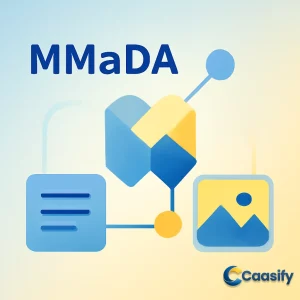Introduction
Unlocking the potential of MMaDA means diving into the world of multimodal diffusion, where text and image data come together seamlessly. MMaDA, or Multimodal Large Diffusion Language Models, leverage a unified diffusion architecture to process both text and images with efficiency and flexibility. By incorporating advanced techniques like mixed long chain-of-thought fine-tuning and reinforcement learning with UniGRPO, MMaDA is pushing the boundaries of what language models can do. In this article, we’ll explore how MMaDA is shaping the future of text-to-image generation, reasoning, and AI’s ability to handle complex multimodal tasks.
What is Multimodal Large Diffusion Language Models (MMaDA)?
MMaDA is a model that combines text and image processing, allowing it to handle multiple types of information at once. It can generate text and images, understand both text and visual data, and even link reasoning across these different types of data. This model uses a diffusion process to improve its efficiency and speed, providing a more cost-effective alternative to older models that generate content one piece at a time. Though still developing, MMaDA offers a promising approach for tasks that require both text and visual understanding.
MMaDA
Picture this: You’re working on a complex project that’s not just about understanding text but also interpreting images, which is something that traditional AI models tend to struggle with. Typically, Multimodal Large Language Models (MLLMs) have two parts: autoregressive models that handle text generation, and diffusion models that manage image generation. Think of it like having two separate engines—one that creates words, and the other that deals with pictures. But here’s the twist: the new kid on the block, MMaDA, brings something much more powerful and unified. Instead of using separate tools for text and images, MMaDA combines everything into one seamless system using a method that can handle both at once.
What does that mean? Well, it means MMaDA doesn’t need different tools for processing text and images. It uses a unified diffusion framework, which is like a Swiss Army knife for AI—it can handle both text and images with ease. Whether it’s working with language or visuals, MMaDA processes everything under the same roof without switching between different methods. This makes it more efficient, especially when dealing with complex tasks that require understanding both text and images at the same time.
Now, to make things even better, MMaDA has something called “mixed long chain-of-thought” (CoT) fine-tuning. This might sound a bit complicated, but let’s break it down. CoT fine-tuning standardizes how reasoning works across text and images. Imagine you’re solving a puzzle: instead of solving one part and moving on, MMaDA connects all the pieces—text and visuals—right from the beginning, so the whole process makes more sense. This approach helps the model dive into tough problems and learn from them faster. It’s like teaching someone how to think critically from day one.
And here’s the real game-changer: MMaDA includes UniGRPO, a reinforcement learning algorithm that’s specifically designed for diffusion models. What does that mean? Well, UniGRPO helps MMaDA get better by constantly learning and adjusting based on rewards after each task. Instead of just getting better at generating text or images, MMaDA becomes more skilled at reasoning, making decisions, and generating content that truly understands the context. This means the more you use MMaDA, the smarter it gets, improving its performance across all types of tasks.
As MMaDA evolves, different versions are available for download. Each version offers unique features:
- MMaDA-8B-Base: This one handles basic tasks like text and image generation, and is ready for use right now.
- MMaDA-8B-MixCoT: This version adds mixed long chain-of-thought (CoT) fine-tuning, making it great for more complex reasoning and image generation.
- MMaDA-8B-Max: This one includes UniGRPO reinforcement learning, excelling at complex reasoning and visual generation. It’s coming soon, so keep an eye out for it!
Training Process
Training MMaDA is a detailed process, starting with tokenization for both text and image data. Tokenization is just a fancy word for breaking down text and images into parts that the model can understand. But here’s the cool part: unlike other models that treat text and images separately, MMaDA takes a more unified approach. It’s like giving MMaDA a pair of glasses that lets it see both text and images clearly at the same time. This makes it more efficient and allows it to handle both types of data together in a smarter way.
Here’s how it works: MMaDA gets its start with pretrained weights from the LLaDA architecture, which already has a solid understanding of text. For images, it uses a pretrained image tokenizer from Show-o to help MMaDA process visual data. The model is designed to predict missing or “masked” tokens, whether they’re from text or images, using a technique called “masked token prediction.” This means that the model is trained to fill in the blanks, whether it’s part of a sentence or a piece of an image. It’s like playing a game where you have to guess the missing pieces based on the parts you already have.
The model’s training depends on a unified cross-entropy loss function, which helps it predict the right words or images from incomplete data. Let’s break it down:
- θ: These are the model parameters that get optimized during training.
- x₀: This represents the clean, original data—the target for the model.
- t: A value sampled from 0 to 1, representing how much noise has been added to the data.
- xₜ: The noisy version of the original data after each timestep.
- [MASK]: Special tokens that tell the model which parts need to be predicted.
- ?[xᵢᵗ=[MASK]]: This checks if a position is masked (1) or not (0).
In simple terms, this loss function helps MMaDA learn how to predict the original, unmasked data from noisy inputs. The idea is to get the model to fill in the blanks accurately, whether it’s text or images. Over time, this helps MMaDA get better at handling incomplete or noisy data.
Training Datasets
The training process for MMaDA uses a variety of specialized datasets, which provide the model with all the information it needs to understand and generate text, images, and everything in between. These datasets are like the model’s study materials, each offering a different lesson.
Foundational Language and Multimodal Data:
- RefinedWeb: Focuses on basic text generation, ensuring MMaDA understands how language works.
- ImageNet: Key for multimodal understanding, helping MMaDA connect images with their descriptions.
- Conceptual 12M: Helps MMaDA link images and text, improving its text-to-image generation abilities.
- Segment Anything (SAM): Provides labeled data to help the model understand both text and image segmentation.
- LAION-Aesthetics-12M: A large-scale dataset that helps MMaDA grasp the aesthetic qualities of both images and text.
- JourneyDB: Focuses on generative image understanding, helping MMaDA learn to generate meaningful image descriptions.
Instruction Tuning Data:
- LLaVA-1.5: A visual instruction dataset to help the model process tasks involving both images and text.
- Stanford Alpaca: Text instruction tuning to improve MMaDA’s ability to follow written prompts.
- InstructBLIP: A vision-language dataset to refine MMaDA’s understanding of both visual and textual instructions.
- Qwen-VL: A dataset that improves the model’s ability to handle vision-language tasks, like captioning and text-to-image generation.
- mPLUG-Owl2: Focuses on multimodal instruction, enhancing MMaDA’s ability to understand and follow complex instructions.
- LLaVA-Phi: Designed to help MMaDA become more efficient at handling multimodal tasks, especially for assistant-type applications.
Reasoning Data:
- GeoQA: Helps MMaDA with geometric question answering, combining language and visual understanding.
- CLEVR: A dataset for compositional language and visual reasoning, perfect for complex question-answering tasks.
- ReasonFlux: Focuses on hierarchical reasoning for large language models, teaching MMaDA to handle multi-step tasks.
- LIMO: A mathematical reasoning dataset that enhances the model’s ability to solve logical and mathematical problems.
- s1k: Helps MMaDA scale reasoning tasks over time, improving its ability to handle increasingly difficult problems.
- OpenThoughts: Provides additional material for refining MMaDA’s logical and mathematical reasoning skills.
- AceMath-Instruct: A dataset for advanced mathematical reasoning tasks, helping MMaDA solve complex math problems.
- LMM-R1: Focuses on 3D reasoning, improving the model’s ability to understand spatial and complex visual relationships.
Reinforcement Learning Data:
- GeoQA: Provides training data for the UniGRPO reinforcement learning algorithm.
- Clevr: Used for reinforcement learning tasks, especially in visual reasoning.
- GSM8K: Designed to train UniGRPO, this dataset sharpens MMaDA’s reasoning and decision-making abilities.
With all these varied datasets, MMaDA is well-equipped to handle all sorts of multimodal tasks—whether it’s text generation, image captioning, or even solving complex math problems. The more it’s trained, the smarter it gets. And as it evolves, its capabilities will only continue to grow stronger.
For further reading, check out the paper on MMaDA: Unified Diffusion Models for Multimodal Tasks.
Training
Imagine you’re teaching a model to understand both text and images—like giving it a toolbox to help it process words, pictures, and the connections between the two. That’s exactly what happens during the pre-training of MMaDA. First off, MMaDA needs to handle the tokenization of both text and images. Tokenization is like breaking a story into sentences or cutting an image into puzzle pieces so the model can understand them separately but still see the whole picture. It’s crucial because MMaDA has to juggle these two different types of data at the same time.
Here’s a clearer way to say it: MMaDA doesn’t start from scratch. Instead, it’s built on the LLaDA architecture, using pretrained weights from LLaDA-8B-Instruct for text generation. So, it’s like starting with a really smart foundation. For image data, MMaDA uses a pretrained image tokenizer from Show-o to help it standardize how it processes pictures. This way, both text and image data are tokenized in a way that helps MMaDA seamlessly generate and understand them together. The beauty of this setup? It allows MMaDA to become a multimodal powerhouse, processing words and images as if they were two sides of the same coin.
But what really makes MMaDA tick is its ability to predict missing or “masked” tokens, whether they’re in text or images. It’s kind of like solving a mystery where parts of the puzzle are missing—you need to guess what’s hidden based on what’s in front of you. MMaDA does exactly that, predicting missing information from both images and text, which is crucial when dealing with multimodal data. And it does this all at once, no need to choose between text or image predictions.
During training, MMaDA uses something called a “unified cross-entropy loss function,” which sounds complicated but is really just a way of making sure the model learns to predict the right tokens from incomplete data. The beauty of this approach is that it allows the model to focus on the most important parts of the input, while learning how to handle noisy or missing data. So, instead of guessing everything at once, MMaDA zeroes in on the masked tokens, helping it fine-tune its predictions.
Let’s break it down even further:
- θ : These are the model parameters it’s adjusting as it learns.
- x₀ : This is the ground truth—basically the original data before any noise is added.
- t : A random value from 0 to 1, representing how much noise has been mixed into the data.
- xₜ : The noisy version of the original data, created by adding noise at each timestep.
- [MASK] : Special tokens that tell MMaDA which positions it needs to predict.
- ?[xᵢᵗ=[MASK]] : This function checks if a position is masked (1 if it’s masked, 0 if it’s not).
Now, in simpler terms, the cross-entropy loss function calculates how well MMaDA is predicting those masked tokens (whether they’re part of a sentence or a picture) based on the noisy data it has. The goal is to get MMaDA to predict the original (unmasked) tokens correctly, and the loss function helps it figure out if it’s getting closer or not. The average of these calculations over all the timesteps and masked tokens helps guide MMaDA’s learning, pushing it to get better and better at handling incomplete data. And with this process, MMaDA becomes really good at handling noisy, multimodal information.
Finally, let’s talk about the datasets MMaDA uses to train. These datasets aren’t just random; they’ve been carefully chosen to help the model learn across a wide range of tasks. Think of these datasets as the model’s personal study guide, each one providing new knowledge and sharpening MMaDA’s skills in different areas. By training on these diverse sets, MMaDA is equipped to tackle anything from text generation to complex image reasoning. Here’s a quick rundown of what’s in the training mix:
- RefinedWeb: Focuses on text generation, ensuring MMaDA has a solid grasp of language.
- ImageNet: A goldmine for multimodal understanding, helping the model connect visual data with text.
- Conceptual 12M: A dataset that helps MMaDA understand how to link images with their corresponding descriptions, aiding in text-to-image generation.
- Segment Anything (SAM): This dataset is key for multimodal understanding, helping the model segment images while understanding their context.
- LAION-Aesthetics-12M: It provides large-scale image-text data, enhancing MMaDA’s ability to generate text based on images and vice versa.
- JourneyDB: Focuses on generative image understanding, making the model better at interpreting and generating images from complex descriptions.
Instruction Tuning Datasets:
- LLaVA-1.5: Refines the model’s visual instruction capabilities.
- Stanford Alpaca: A set for refining how the model follows textual instructions.
- InstructBLIP: A dataset that tunes MMaDA’s ability to handle both visual and text-based instructions.
- Qwen-VL: Teaches MMaDA to understand and generate in both vision and language.
- mPLUG-Owl2: Fine-tunes MMaDA’s multi-modal instruction understanding.
- LLaVA-Phi: Focuses on efficient multimodal assistant tasks, improving how MMaDA handles visual and textual data.
Reasoning Datasets:
- GeoQA: A set designed to improve MMaDA’s ability to answer geometric questions.
- CLEVR: Helps MMaDA work through complex language and visual reasoning tasks.
- ReasonFlux: A dataset that encourages hierarchical reasoning in large language models.
- LIMO: Focuses on mathematical and logical reasoning.
- s1k: Helps MMaDA scale reasoning over time.
- OpenThoughts: A dataset designed to hone the model’s mathematical and logical reasoning.
- AceMath-Instruct: Further improves math reasoning with structured instruction.
- LMM-R1: A dataset that pushes MMaDA’s 3D reasoning abilities.
Reinforcement Learning Data:
- GeoQA: Provides the necessary training data for UniGRPO, the reinforcement learning algorithm.
- Clevr: Another set used to train UniGRPO for visual reasoning tasks.
- GSM8K: Strengthens the model’s reasoning abilities through reinforcement learning training.
By training MMaDA on these carefully selected datasets, the model is prepped to handle complex multimodal tasks—from understanding images to generating text and solving challenging reasoning problems. With each step, MMaDA gets smarter, more adaptable, and better equipped to take on the real-world challenges of multimodal AI.
Research on Multimodal AI Models (2023)
Training Datasets
Training datasets are like the backbone of a machine learning model, providing the raw material that helps it learn, grow, and become smart. For a powerful model like MMaDA, these datasets are critical because they help it understand and create both text and images accurately. So, let’s take a look at how MMaDA learns its craft and the different types of data that help it reach its full potential.
Foundational Language and Multimodal Data
This is where MMaDA starts its journey—learning the basics of both language and images. Think of it like laying the foundation for a house before adding the finishing touches.
- RefinedWeb: The first stop in MMaDA’s journey, where it learns basic text generation. This dataset helps MMaDA build a solid understanding of language structures, so it can create text that’s not just accurate but also contextually rich and coherent.
- ImageNet: Now, here’s where things get interesting. ImageNet plays a key role in teaching MMaDA how to understand and connect images with their corresponding text. It’s like MMaDA is flipping through a book, where each picture has a description attached. This allows it to interpret visual information in the context of language, which is essential for multimodal tasks.
- Conceptual 12M: This dataset is all about image-text pairs. MMaDA uses it to improve its skill at matching images with descriptive text, which is crucial for generating visuals from written prompts.
- Segment Anything (SAM): Here’s where MMaDA dives deeper into multimodal understanding. SAM offers labeled data for image segmentation, helping MMaDA break down images into smaller, understandable parts. It’s like teaching the model to recognize parts of a puzzle and understand how each piece fits into the bigger picture.
- LAION-Aesthetics-12M: This dataset focuses on pairing images with text at a large scale. It’s perfect for teaching MMaDA to understand not just the content of images but their aesthetic qualities, enhancing its ability to generate relevant visuals from textual prompts.
- JourneyDB: Lastly, this dataset pushes MMaDA’s boundaries in generative image understanding. By training MMaDA to generate meaningful interpretations of images, JourneyDB helps it tackle more complex tasks that require a deeper understanding of how visuals and text interact.
Instruction Tuning Data
Now that MMaDA has a grasp on the basics, it moves on to fine-tuning, where it learns to follow instructions—both text and visual.
- LLaVA-1.5: This dataset helps MMaDA fine-tune its ability to process visual content while following textual instructions. Think of it as teaching MMaDA to understand how a set of instructions can guide its actions based on visual data.
- Stanford Alpaca: A dataset that helps MMaDA follow textual instructions. If you want the model to create a recipe from written ingredients, this dataset helps it understand how to interpret and execute written prompts.
- InstructBLIP: A powerful mix of visual and textual instruction tuning, this dataset fine-tunes MMaDA’s ability to handle both types of input at the same time. It’s like having the model work through a puzzle with both words and images guiding the process.
- Qwen-VL: This dataset focuses on bridging the gap between vision and language, teaching MMaDA to generate captions and images. It’s all about making the model fluent in both sight and language for tasks like text-to-image generation.
- mPLUG-Owl2: With a strong emphasis on multimodal instruction, this dataset is perfect for teaching MMaDA to follow instructions across both text and images. It ensures that the model doesn’t miss a beat when it comes to responding to complex prompts involving both media.
- LLaVA-Phi: This dataset is designed to improve MMaDA’s efficiency as a multi-modal assistant, making it great at handling both textual and visual content—just like an assistant who can interpret your words and images to carry out tasks effectively.
Reasoning Data
Now that MMaDA is good at understanding and generating language and visuals, it needs to develop the ability to reason—especially for tasks that require logical or mathematical thinking.
- GeoQA: Here, MMaDA learns to answer geometric questions, using both visual and linguistic understanding. This helps it recognize and reason about geometric shapes and their relationships.
- CLEVR: This dataset is crucial for developing compositional language and visual reasoning. It helps MMaDA work through tasks where it has to process both language and visual data to answer complex questions—like figuring out which object is red and taller in an image.
- ReasonFlux: This dataset is all about hierarchical reasoning. MMaDA uses it to learn multi-step reasoning tasks, which require it to consider context over multiple layers of information. It’s like teaching MMaDA to think critically and solve problems that have more than one layer of complexity.
- LIMO: A math and logical reasoning dataset, LIMO helps MMaDA solve complex mathematical problems. Think of it as giving MMaDA a mental workout to strengthen its problem-solving abilities.
- s1k: This dataset helps MMaDA scale its reasoning abilities, assisting the model in handling reasoning tasks across a wide range of test cases. It’s like giving it practice problems that get harder and harder.
- OpenThoughts: Focused on mathematical and logical reasoning, OpenThoughts provides additional training material that helps MMaDA fine-tune its reasoning abilities for problem-solving tasks.
- AceMath-Instruct: This dataset is all about improving MMaDA’s mathematical reasoning, particularly for tasks that involve instructions. It’s like giving the model a set of math instructions and asking it to solve them step by step.
- LMM-R1: A 3D reasoning dataset that enhances MMaDA’s ability to process and reason about 3D spatial data. This helps the model navigate complex relationships in visual and textual formats, perfect for tasks that involve understanding depth and space.
Reinforcement Learning Data
Finally, we reach the stage where MMaDA fine-tunes its decision-making abilities. Reinforcement learning is like training an AI through trial and error, where the model learns by receiving rewards based on its actions.
- GeoQA: This dataset helps train the UniGRPO reinforcement learning algorithm, making MMaDA better at answering geo-specific questions. It improves the model’s ability to handle both text and image inputs for better decision-making.
- Clevr: Used for reinforcement learning in visual reasoning, Clevr helps MMaDA answer questions based on visual input, teaching it to process and analyze visual data more effectively.
- GSM8K: Specifically designed for the UniGRPO algorithm, GSM8K helps MMaDA learn through rewards, optimizing its performance in reasoning tasks. It’s like giving MMaDA a series of challenges and rewarding it as it solves them, teaching it how to improve with each attempt.
By training MMaDA on these carefully selected datasets, the model is prepped to handle complex multimodal tasks—from understanding images to generating text and solving challenging reasoning problems. With each step, MMaDA gets smarter, more adaptable, and better equipped to take on the real-world challenges of multimodal AI.
Make sure to explore these datasets thoroughly to understand how each one contributes to MMaDA’s capabilities.
Implementation
Step 1: Set up a Cloud Server
Alright, first things first—let’s get your cloud server set up. The key here is to make sure your server has GPU capabilities since MMaDA, like a lot of powerful models, needs that extra muscle. You’ll want to pick the AI/ML configuration and choose the NVIDIA H100 option. This gives your server the right hardware to run demanding models like MMaDA smoothly.
Step 2: Web Console
Once your cloud server is up and running, it’s time to get into the web console. This is where you’ll interact with your server directly and run commands, kind of like a virtual control panel where you get to steer the ship. So, once the server is provisioned, you can access the console and get things rolling.
Step 3: Install Dependencies
Before you dive into the fun part, you need to make sure everything is in place. To do that, run this command in your web console:
$ apt install python3-pip python3.10
This command installs Python 3.10 along with pip, which is the package installer you’ll need to get the rest of the dependencies sorted. It’s like getting the right tools before starting a big project.
Step 4: Clone Repository
Now for the fun part! Next up, you’re going to clone the MMaDA repository to your server. You can do this by running the following command:
$ git clone https://github.com/Gen-Verse/MMaDA
$ cd MMaDA
What happens here is that you’re downloading all the code from the MMaDA repository to your cloud server, and then you’re switching into the project folder. It’s like downloading the project files and opening them up to start working.
Step 5: Install Requirements
To get everything working, you’ll need to install some extra tools, and that’s what happens when you run this command:
$ pip install -r requirements.txt
$ python3 app.py
This installs all the dependencies listed in the requirements.txt file and kicks off the app.py script. It’s like setting up the environment and getting everything ready for action. Once this is done, a Gradio link will pop up. You can access it from Visual Studio Code (VS Code) for further interaction—your window into the world of MMaDA.
Step 6: Open VS Code
Now, let’s get VS Code involved. Open up VS Code, and in the Start menu, click on “Connect to…” and then choose “Connect to Host…”. This is your way of connecting to the cloud server via the VS Code interface, so you can start doing some serious work on the model.
Step 7: Connect to Your Cloud Server
Next, you’ll need to connect to your cloud server. Click “Add New SSH Host…” and enter the SSH command like this:
$ ssh root@[your_cloud_server_ip_address]
Once you hit Enter, a new VS Code window will open, and you’ll be directly connected to your cloud server. It’s like opening a new tab that lets you control the server directly. You’ll find your server’s IP address on your cloud service provider’s page, so make sure you’ve got that handy.
Step 8: Access Gradio
Now that you’re connected, let’s make sure you can actually interact with the model. In the VS Code window, type >sim and select “Simple Browser: Show”. Once that opens, paste the Gradio URL from the web console into the browser window. This is where you’ll interact with the MMaDA model, testing and tweaking it as you go.
Setting Up WandB Account
Here’s a quick note: to run multimodal understanding and text-to-image generation, you’ll need a WandB account. For students and postdocs, access is free, but for everyone else, a subscription is required. No worries if you don’t have one, though—you can still try out MMaDA through HuggingFace! If you’re ready to roll with WandB, just run:
$ wandb login
Running Inference for Multimodal Understanding
You’re almost there! To run inference for multimodal understanding—basically, making MMaDA understand and describe images—just run this command:
$ python3 inference_mmu.py config=configs/mmada_demo.yaml mmu_image_root=./mmu_validation question=’Please describe this image in detail.’
This command makes MMaDA go through the images in the specified directory and answer the question you provided, helping it practice its multimodal comprehension. It’s like giving MMaDA a test where it has to look at an image and explain what it sees.
Running Inference for Text-to-Image Generation
Finally, let’s have MMaDA do some text-to-image generation! To make MMaDA generate images based on text prompts, you’ll need to run:
$ python3 inference_t2i.py config=configs/mmada_demo.yaml batch_size=1 validation_prompts_file=validation_prompts/text2image_prompts.txt guidance_scale=3.5 generation_timesteps=15 mode=’t2i’
This will generate images using the prompts you’ve provided in the text file. You can tweak parameters like batch_size, guidance_scale, and generation_timesteps to adjust the quality and the details of the images generated. It’s like setting up the model to paint a picture based on what you describe.
By following these steps, you’ll have MMaDA up and running, ready to take on various multimodal tasks, from understanding images and generating text to creating images from text. It’s all about getting the right setup and using the tools available to you—and now, you’re ready to dive in!
Google Research on AI & ML Models
Performance
Multimodal Understanding
Let’s talk about how MMaDA is doing when it comes to understanding both text and images. It’s like testing a student who’s really good at some subjects but needs a little extra help with others. In one test, the model was asked to look at a distance-time graph. Instead of figuring out the curve, it mistakenly called the line a straight line—oops! This clearly shows that when it comes to complex scientific reasoning, like high school-level physics, the model could use a bit more training. But here’s the good part: this mistake doesn’t just point out a weakness—it actually gives us a guide for how to improve. With more focused training in these areas, MMaDA could get much better at solving problems like this in the future.
On the flip side, the model does really well when it’s asked to recognize and categorize simple things. For example, when shown a picture of ice cream, it correctly identified the flavor. This shows that MMaDA is great at basic visual recognition, which is super important for real-world tasks. So, while it could use a little help with more complex reasoning, MMaDA clearly shines when it comes to easier multimodal tasks.
Text-to-Image Generation
Now, let’s talk about MMaDA’s text-to-image generation abilities, which, let me tell you, are pretty impressive—at least when it comes to speed. The model was able to create images quickly from text descriptions, making it a fast and efficient tool for creative tasks. But as with anything that involves a bit of creativity, there are still some areas that need fine-tuning. Specifically, while the images it created were generally in line with the prompts, there were times when the images didn’t quite match the text as we had hoped. It’s like asking an artist to paint something based on a description, but the result is just a bit off.
This shows us that the model’s ability to stick closely to the prompts could still use some work. But here’s the thing: with more training and tweaking, we’re pretty sure MMaDA’s text-to-image generation will become much more accurate and refined. It’s like the model is a beginner artist who’s still getting the hang of interpreting your instructions. To help MMaDA improve, we encourage you to play around with different settings and share your feedback. Your input is really valuable—it helps us fine-tune the model’s performance and ensure it can create better, more precise images from text. The goal is to keep improving MMaDA’s multimodal abilities, and with your help, we’ll get there faster!
The Future of AI and Machine Learning
Conclusion
In conclusion, MMaDA represents a powerful shift in the world of multimodal AI, combining text and image processing under one unified framework. By leveraging its innovative diffusion architecture and cutting-edge techniques like mixed long chain-of-thought fine-tuning and reinforcement learning through UniGRPO, MMaDA is pushing the boundaries of what’s possible with language models. While challenges in text-to-image generation and complex reasoning remain, the potential for improvement is vast. As MMaDA continues to evolve, we can expect more refined capabilities that will enhance its performance and open up new possibilities in AI. The future of multimodal models like MMaDA is bright, with exciting advancements just around the corner.
Unlock GLM 4.1V Vision-Language Model for Image Processing and OCR