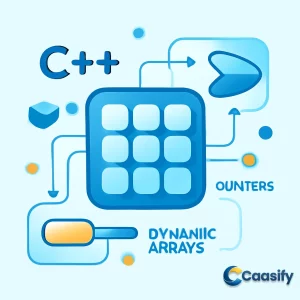Introduction
When working with complex data structures in C++, mastering two-dimensional arrays is essential. Two-dimensional arrays in C++ allow you to store and manipulate grid-like data, making them vital for tasks like matrix operations and simulations. This article explores the intricacies of declaring, initializing, and manipulating 2D arrays, with a particular focus on dynamic arrays and pointers. We’ll also dive into how modern tools like std::vector can optimize memory management and array operations, providing more efficient alternatives to traditional C-style arrays. Additionally, we’ll cover key performance strategies to ensure smooth handling of large datasets.
What is Two-Dimensional Arrays in C++?
Two-dimensional arrays in C++ are used to organize data in a grid-like structure with rows and columns. They allow you to store and access data efficiently for various tasks such as games, matrix operations, or scientific calculations. These arrays can be initialized statically or dynamically, and the data within them can be accessed and modified using loops. Dynamic arrays provide flexibility in terms of size, which is useful when the data size is not known in advance. Additionally, operations like matrix addition can be easily performed using 2D arrays.
Understanding a 2D Array
Imagine you’re working with a huge set of data—maybe a big grid of numbers or characters—and you need to be able to get to each piece of data quickly. This is where a two-dimensional array, or 2D array, comes in handy. In C++, it’s like having a giant grid where you can organize your data into rows and columns, just like a spreadsheet. Whether you’re building a game, simulating real-world systems, or working on scientific projects, this structure makes everything easier when you’ve got data that naturally fits into two dimensions.
Now, let’s break it down a bit. A one-dimensional array is pretty simple—it’s just a straight line of elements, one after another. But a 2D array is a whole different level. It’s like taking that line of elements and folding it into multiple rows, with each row having its own set of columns. Think of it as turning a list into a table, which helps you organize and manage complex data where each bit of information needs its own specific place.
Each piece of data in a 2D array is identified by two indices: one for the row and one for the column. Imagine you’re in a theater: you need to know both the row number and the seat number to find your spot. The same thing happens in a 2D array—each element’s position can be found by its row and column. This makes it easy to access and modify the data exactly where you need it.
But here’s the thing—every element inside a 2D array has to be the same data type. Whether you’re dealing with integers, floating-point numbers, or something else, the whole array sticks to one format. This consistency helps the program manage memory efficiently and stops you from running into problems when trying to mix different types of data.
So, in short, a 2D array in C++ is an incredibly useful and flexible tool. It lets you organize data neatly into rows and columns, making it much easier to tackle complex tasks. Whether you’re working on something simple or diving into more advanced projects, it’s a go-to tool for keeping your data organized and easily accessible.
For further understanding, you can explore more about 2D arrays in C++ on the link provided.
2D Array in C++
Initializing a 2D Array in C++
Let me paint a picture for you. Imagine you’re building a huge table of data, and you want to store it in your program. In C++, you can do this with a two-dimensional array, or 2D array for short. This handy data structure lets you create a table where you can organize data in rows and columns. It’s super useful for anything from grids in games to matrices in complex scientific calculations.
Here’s the thing: you can set up a 2D array right when you create it. How? Let’s break it down.
One of the easiest ways to set up a 2D array in C++ is by using nested curly braces {} . Think of it like laying out your data in a grid, where each set of curly braces represents one row of your table. With this method, you can assign specific values to each element of your array as soon as you create it. It’s simple and makes your intentions clear.
For example, take a look at this:
int arr[4][2] = {
{1234, 56},
{1212, 33},
{1434, 80},
{1312, 78}
};
In this example, arr is a 2D array with 4 rows and 2 columns. Each row is an array of integers, so think of it as an array of arrays. The curly braces inside each row hold the values for that row. Row one holds 1234 and 56, row two holds 1212 and 33, and so on. This method of using nested braces gives you a clear, visual breakdown of your array structure, making it easy to see where each row starts and ends.
But hey, not everyone loves curly braces, right? Some developers prefer a more compact approach. You can actually skip the nested curly braces and just list all the values in one long, comma-separated list. It would look like this:
int arr[4][2] = {1234, 56, 1212, 33, 1434, 80, 1312, 78};
While this is totally valid, it’s a bit like reading a long paragraph with no spaces between words. Sure, it works, but it can get messy. The biggest downside here is that it’s harder to visually figure out where one row ends and another begins, especially as your array grows. You might easily lose track of where your rows are, and that could lead to some pretty confusing bugs.
So here’s the deal: when working with 2D arrays, using nested curly braces is definitely the better option. It keeps things neat and organized. Plus, it’s way easier to read and maintain—especially when you’re dealing with larger datasets or working on a team. Using this method helps prevent errors, makes the structure super clear, and makes the code more intuitive in the long run.
In short, whether you’re setting up a 2D array for a small project or building the foundation for something bigger, you want to make sure you’re doing it in a way that keeps your code clean and easy to understand. Nested curly braces are your friend here!
Nested curly braces offer better organization and clarity when dealing with 2D arrays, particularly as the complexity grows.
GeeksforGeeks: Understanding 2D Arrays in C++
Printing a 2D Array in C++
So, you’ve just initialized a two-dimensional array in C++, but how do you make sure everything is in its right place? Simple: you print it out! Printing a 2D array in a neat, readable grid format isn’t just helpful—it’s crucial to verify that the data you’ve stored is actually what you intended. It’s like double-checking your work after solving a tricky puzzle; you want to make sure each piece fits.
Now, with 2D arrays, we’re dealing with rows and columns. To display this in a way that makes sense, we need to go through each row and then go column by column in that row. This is where the magic of nested loops comes in—those clever little loops that let us navigate a 2D array with ease.
Here’s how we can do it:
#include <iostream>
using namespace std;int main() {
int arr[4][2] = { {10, 11}, {20, 21}, {30, 31}, {40, 41} };
int i, j;
cout << "Printing a 2D Array:\n";
for (i = 0; i < 4; i++) {
for (j = 0; j < 2; j++) {
cout << "\t" << arr[i][j];
}
cout << endl;
}
return 0;
}
In this code, we start by defining our 2D array, arr, which is a grid with 4 rows and 2 columns. Each pair of values inside the curly braces represents a row in our grid. Pretty simple, right?
Once that’s done, we move on to the printing part. Here’s where the magic happens: two nested for loops. The outer loop, controlled by i , takes care of moving through each row of the array, while the inner loop, controlled by j , focuses on the columns of each row. So, each time the inner loop runs, it grabs the next element in the row and prints it, one by one.
Now, you might be wondering, “How does the output actually look?” Well, when you run the program, it will print your 2D array like this:
Printing a 2D Array:
10 11
20 21
30 31
40 41
You can see how the values are neatly printed in rows and columns, making it super easy to read. The \t inside the cout statement ensures there’s a nice tab space between each element, keeping everything aligned. And after printing each row, the endl command moves the output to the next line, creating that tidy, grid-like format we need.
So, thanks to those nested loops, we can print any 2D array—whether it’s small or massive—in an organized, easy-to-understand format. This method works for arrays of any size, letting you visualize your data in a structured way. It’s perfect for debugging, reviewing your data, or just making sure everything is in its rightful place.
For more details, check out the full program on GeeksforGeeks.
Taking 2D Array Elements As User Input
Imagine this: you’re working on a program, and the data you need for your two-dimensional (2D) array isn’t something you’ve already set. It’s dynamic—coming directly from the user as they interact with the program. This is a common scenario when building applications that need to be flexible. Instead of knowing everything ahead of time, the values get filled in as the user enters them during the program’s run.
Let’s dive into how you can accept user input to fill a 2D array in C++.
Here’s the scenario. You need a simple 2×2 2D array, but you don’t know the values ahead of time. No problem! We can ask the user to provide those values. Here’s a code example that does just that:
#include <iostream>
using namespace std;
int main() {
int s[2][2]; // Declaring a 2×2 2D array
int i, j;
cout << “\n2D Array Input:\n”; // Prompting for user input
for (i = 0; i < 2; i++) {
for (j = 0; j < 2; j++) {
cout << “\ns[” << i << “][” << j << “] = “; // Asking for input for each element
cin >> s[i][j]; // Storing the input in the array
}
}
cout << “\nThe 2-D Array is:\n”; // Displaying the populated array
for (i = 0; i < 2; i++) {
for (j = 0; j < 2; j++) {
cout << “\t” << s[i][j]; // Printing each element with tab spaces
}
cout << endl; // Moving to the next line after each row
return 0;
}
In the code above, we kick things off by declaring a simple 2D array s , which has 2 rows and 2 columns. This makes it a 2×2 array. Now, let’s fill it with data—this is where the magic happens. We use a pair of nested for loops to go through the array.
The outer loop, controlled by i , helps us move through the rows, and the inner loop, controlled by j , helps us navigate through the columns in each row. You might be wondering, “How does the user input the data?” Well, during each iteration, the program asks the user to provide a value for a specific position in the array. For instance, the program will ask the user to enter a value for s[0][0] , then s[0][1] , and so on.
After the user provides all the input, we print the array back out in a neat, grid-like format. To keep everything looking clean, we use \t to add a tab space between the elements, making sure they’re aligned properly. Once each row is printed, the endl command moves the output to the next line, creating that neat and tidy grid structure.
Now, let’s take a look at what the output would look like after the user has entered the following values:
2D Array Input:
s[0][0]= 1
s[0][1]= 2
s[1][0]= 3
s[1][1]= 4
The 2-D Array is:
1 2
3 4
You can see how the array is now displayed in a readable, structured format. This method is especially useful in interactive programs where the user needs to input data that will later be processed or manipulated. Whether it’s for a small project or a larger application, this approach gives you the flexibility to work with dynamic data.
With this technique, you can create programs that adapt to different situations without needing to hardcode values. Instead, you get a powerful, flexible tool for building applications that respond to the user’s input, making your code far more interactive and versatile.
C Program to Input Elements in a 2D Array
Matrix Addition using Two Dimensional Arrays in C++
Imagine this: You’re working with two matrices, and you need to add them together to create a third one. It’s a basic operation in linear algebra, but it also plays a big part in many applications, like data analysis, image processing, or even complex scientific simulations. In C++, matrix addition is pretty straightforward when you use two-dimensional arrays. These arrays are perfect for the job because they store data in a grid-like structure that’s easy to navigate and manipulate.
Let’s dive into how matrix addition works in C++ with a practical example:
#include <iostream>
using namespace std;int main() {
int m1[5][5], m2[5][5], m3[5][5]; // Declare three 5×5 matrices
int i, j, r, c; // Declare variables for row and column sizes cout << “Enter the no. of rows of the matrices to be added (max 5):”;
cin >> r; // Get the number of rows from the user
cout << “Enter the no. of columns of the matrices to be added (max 5):”;
cin >> c; // Get the number of columns from the user cout << “\n1st Matrix Input:\n”; // Prompt the user to enter values for the first matrix
for (i = 0; i < r; i++) {
for (j = 0; j < c; j++) {
cout << “\nmatrix1[” << i << “][” << j << “]= “; // Ask for input for each element
cin >> m1[i][j]; // Store the user input in matrix m1
}
} cout << “\n2nd Matrix Input:\n”; // Prompt the user to enter values for the second matrix
for (i = 0; i < r; i++) {
for (j = 0; j < c; j++) {
cout << “\nmatrix2[” << i << “][” << j << “]= “; // Ask for input for each element
cin >> m2[i][j]; // Store the user input in matrix m2
}
} cout << “\nAdding Matrices…\n”; // Indicate that matrix addition is starting
for (i = 0; i < r; i++) {
for (j = 0; j < c; j++) {
m3[i][j] = m1[i][j] + m2[i][j]; // Perform the matrix addition
}
} cout << “\nThe resultant Matrix is:\n”; // Display the result matrix
for (i = 0; i < r; i++) {
for (j = 0; j < c; j++) {
cout << “\t” << m3[i][j]; // Print each element of the result matrix with a tab space
}
cout << endl; // Move to the next line after each row
} return 0; // End of the program
}
Now let’s break down what’s happening here.
First, we declare three 2D arrays: m1 and m2 will hold the matrices that the user inputs, and m3 will store the result of the matrix addition. These arrays are set to a maximum size of 5×5, but don’t worry—the actual number of rows and columns will be determined by the user’s input.
The program starts by asking the user for the number of rows and columns. This is an important step because, as you probably know, matrix addition only works when both matrices have the same dimensions. So, we make sure that both matrices match by having the user specify this information.
Once the dimensions are set, the program prompts the user to enter values for both matrices. With each value, the program stores it in the correct spot within m1 and m2. After that, it’s time for the fun part—adding the two matrices. This happens with another pair of nested loops that go through each corresponding element of m1 and m2, adding them together and storing the sum in m3.
Finally, we print the resulting matrix to the screen in a clean, grid-like format. This makes it easy to verify that the matrix addition was done correctly. The program prints the values with a tab space between them for a clean, organized appearance. After each row is printed, a new line is started, ensuring that the output looks like a proper matrix.
Here’s what it might look like if the user enters the following data for two 2×2 matrices:
First matrix:
- 1 2
- 3 4
Second matrix:
- 5 6
- 7 8
The output would look like this:
Enter the no. of rows of the matrices to be added (max 5): 2
Enter the no. of columns of the matrices to be added (max 5): 2
1st Matrix Input:
matrix1[0][0]= 1
matrix1[0][1]= 2
matrix1[1][0]= 3
matrix1[1][1]= 4
2nd Matrix Input:
matrix2[0][0]= 5
matrix2[0][1]= 6
matrix2[1][0]= 7
matrix2[1][1]= 8
Adding Matrices…
The resultant Matrix is:
6 8
10 12
As you can see, the matrix addition works perfectly, adding each element in m1 and m2 to produce the result stored in m3. This simple method can be adapted for larger matrices or even more complex matrix operations, depending on your needs.
Key Points:
- Input Validation: The program asks the user for the number of rows and columns, making sure they don’t exceed the size limits (5×5) that we’ve set.
- Matrix Addition: The addition happens by summing corresponding elements from both input matrices, and the result is stored in a third matrix.
- Output Formatting: The result is printed in a clean grid-like format, which makes it easy for the user to verify the results.
This approach to matrix addition in C++ is not only efficient but also quite adaptable. You can use the same principles for more complex matrix manipulations or expand them to work with larger datasets, giving you a solid foundation for any program that involves working with matrices.
Pointer to a 2D Array in C++
Imagine you’ve got a 2D array—think of it like a grid of numbers, similar to a table where each row holds several columns of data. Now, what if you needed to move around this grid more efficiently, jumping to different cells with more control? This is where pointers come in handy in C++. Pointers, like little arrows, can point to entire arrays, and when dealing with two-dimensional arrays, they make working with grids way easier.
Let’s see how this works with a simple example. In this program, we’ll use a pointer to move through and print each element of a 2D array:
#include <iostream>
using namespace std;int main() {
int s[5][2] = {
{1, 2},
{1, 2},
{1, 2},
{1, 2}
};
int (*p)[2]; // Pointer to an array of 2 integers
int i, j;</p>
<p> // Traverse the 2D array using the pointer
for (i = 0; i <= 3; i++) {
p = &s[i]; // Assign the address of the current row to the pointer
cout << “Row” << i << “:”;
for (j = 0; j <= 1; j++) {
cout << “\t” << *(*p + j); // Dereference the pointer to access each element
}
cout << endl; // Move to the next line after printing the row
}
return 0;
}
Now, let’s break it down a bit.
At the start, we’ve got a 2D array called s , which is 5 rows by 2 columns. Think of it as a grid where each row holds two numbers. We initialize it with values like {1, 2} , {1, 2} , {1, 2} , {1, 2} . The array is full of integers, and now we need a way to get to each of them quickly.
Enter the pointer p . It’s a pointer designed to point to an array of 2 integers, which is exactly what each row of the 2D array is. So, instead of pointing directly to individual elements, it points to the entire row.
Now, what happens next is like a game of hide and seek. The outer loop ( i ) goes through each row, and for each row, the pointer p is set to the address of the current row, s[i] . So now, the pointer is “hiding” in the current row. The inner loop ( j ) then goes through the columns of the row, and the pointer helps us find each element. The tricky part is figuring out the memory address of each element, which is done with the *(p + j) expression. It’s like asking, “Hey pointer, where’s the element in this row at position j ?”
When we dereference (*p + j) , we’re unlocking that memory address and printing out the value it’s holding.
Here’s what the program outputs when you run it:
Row0: 1 2
Row1: 1 2
Row2: 1 2
Row3: 1 2
You can see how the 2D array is printed out in a nice, clean grid, just like how it’s stored in memory. Each row is printed, one after the other, with the elements neatly separated by tabs.
Key Concepts:
- Pointer to Array: The pointer p here doesn’t just point to individual elements in the array. It points to the entire row, making it easier to move through the array row by row.
- Memory Address Calculation: The magic behind the pointer is that it works directly with memory. The expression *(p + j) calculates the address of the element at position s[i][j] . Using pointers like this lets you navigate the array based on where the data is physically stored in memory.
- Efficient Array Traversal: Using pointers to go through a 2D array can be much more efficient, especially when working with large datasets. Instead of relying on traditional array indexing, you’re accessing memory locations directly, which gives you more control over your data.
Working with pointers like this opens up a whole new world of flexibility and efficiency in C++, especially when you’re dealing with large or complex data structures. Instead of just using simple array indexing, you’re controlling the memory addresses directly. It’s a powerful tool to have in your C++ toolbox as you dive deeper into topics like dynamic arrays, pointers, and even std::vector manipulation.
For more details on pointers in C++, you can check out the link below:
Passing 2-D Array to a Function
Imagine you’re working on a project in C++ that involves handling large datasets, and you need to pass a two-dimensional (2D) array to a function for manipulation. Whether you’re building a game, a simulation, or even working on data analysis, knowing how to pass these arrays around efficiently is an important skill. You see, in C++, arrays are powerful tools, but they can be tricky when it comes to functions. Let’s explore two different methods of passing a 2D array to a function, and how each one gives us a unique way to work with the data.
In the example below, we’re going to take the same 2D array and pass it to two different functions, show() and print() . Both functions do the same thing: they access and display the contents of the array. But, the way they do it? Well, that’s where things get interesting.
Here’s how it all works in the code:
#include <iostream>
using namespace std;int main() {
int a[3][4] = { 10, 11, 12, 13, 14, 15, 16, 17, 18, 19, 20, 21 };
show(a, 3, 4); // Calling show() function to print the 2D array
print(a, 3, 4); // Calling print() function to print the same 2D array
return 0;
}void show(int (*q)[4], int row, int col) {
int i, j;
for (i = 0; i < row; i++) {
for (j = 0; j < col; j++) {
cout << "\t" << *(*(q + i) + j); // Pointer arithmetic to access each element
}
cout << "\n";
}
cout << "\n";
}void print(int q[][4], int row, int col) {
int i, j;
for (i = 0; i < row; i++) {
for (j = 0; j < col; j++) {
cout << "\t" << q[i][j]; // Using the simpler array access notation
}
cout << "\n";
}
cout << "\n";
}
Now, let’s break it down step by step.
The Show Function: Pointer Power
In the show() function, we’re diving deep into the world of pointers. The first thing you notice is the parameter int (*q)[4] . This tells us that q is a pointer to an array of 4 integers. But here’s where it gets interesting: we’re not pointing at individual elements of the array. Oh no, we’re pointing to whole rows of the array. Since a 2D array in C++ is essentially an array of arrays, each row is like its own little 1D array, and q lets us navigate through those rows.
So how do we access the elements? The tricky part comes with this expression: **((q + i) + j) . First, q + i gives us the address of the i-th row. We then dereference it with *(q + i) to get that entire row. After that, *(q + i) + j takes us to the element at position [i][j], and we dereference it again to get the value.
It’s like navigating through a treasure map: you start at a specific row, then jump to the exact spot you want within that row. With pointers, you have precise control over where you’re going.
The Print Function: Simplicity at Its Best
Now, we move on to the print() function. This time, we’re using a more straightforward approach. The parameter int q[][4] simply tells the compiler, “Hey, I’ve got a 2D array, and I’m expecting each row to have 4 columns.” This is a much more intuitive way to pass arrays to functions, and the familiar q[i][j] notation makes accessing elements super simple.
Even though it looks easier, don’t be fooled! The compiler still works its magic behind the scenes, treating this exactly the same way as the pointer approach, int (*q)[4] . So, whether you use the pointer method or the more familiar array syntax, you’re getting the same result. It’s just a matter of personal preference or the complexity of your code.
The Main Function: Bringing It All Together
Finally, we’ve got the main() function, where the 2D array a[3][4] is initialized with some values. We’re calling both the show() and print() functions to display the contents of this array. Both functions produce the same output, showing how different methods can accomplish the same task.
Here’s what the output looks like when you run this code:
Row0: 10 11 12 13
Row1: 14 15 16 17
Row2: 18 19 20 21 10 11 12 13
14 15 16 17
18 19 20 21
Key Concepts:
- Pointer to a 2D Array: The pointer q in the show() function is a pointer to an array of integers. This lets us treat each row of the 2D array as a separate entity, which is great when you want to work with specific rows directly.
- Array Notation: The print() function uses simpler array notation, which is more intuitive and readable. The beauty here is that this approach is just as efficient as using pointers, but it’s easier to follow for most developers.
- Array Passing to Functions: Whether you use pointers or array notation, the way you pass the 2D array is the same. You reference the first element of the array, and the dimensions (rows and columns) are passed along so the function knows how to iterate through the data.
- Dereferencing Memory Addresses: In the pointer-based show() function, dereferencing memory addresses is key to accessing the array elements. It’s a low-level operation that gives you a direct way to navigate memory, which is something you get to explore when you dive into pointers.
This example shows that while there are multiple ways to pass and manipulate 2D arrays in C++, the method you choose depends on the level of control you need and the clarity you want in your code. Both methods—whether using pointers or array notation—have their place, and mastering both opens up new possibilities for working with arrays in an efficient and flexible way.
For more details on arrays in C++, check out the C++ Arrays Tutorial.
What is a Dynamic 2D Array?
Let’s imagine this: you’re building a program in C++ where you need to handle data that can change while the program is running—maybe you’re working on a simulation or even a game where the data changes every time the program runs. How do you manage arrays where the size isn’t fixed until the program is running? That’s where dynamic 2D arrays come in.
In C++, a dynamic 2D array isn’t like your usual fixed-size array. Instead of locking the size when you compile the program, dynamic arrays allow you to adjust their size while the program is running. This means you can change the array size based on the data you’re working with. These arrays don’t sit on the stack like static arrays; instead, they live in the heap, a more flexible area of memory that grows as needed while the program runs.
Now, how do you create this flexibility? Let’s break it down.
Why Are Dynamic 2D Arrays Helpful?
Think of dynamic 2D arrays as a flexible workbench. You can adjust their size based on your task. One of their biggest advantages is flexibility. For example, imagine you’re making an image-processing tool where the images vary in size. Instead of reserving memory for a huge array that may not be fully used, you can let dynamic arrays grow based on the image’s resolution at runtime. It’s the same idea for a game: if players choose the size of their game board, you can build an array that fits their needs.
Another great thing? Efficient Memory Usage. Static arrays sometimes waste space because you have to allocate a lot of memory up front, even if only part of it gets used. Dynamic arrays only ask for the memory they need, so there’s no waste, and no unnecessary bloat.
How to Use Dynamic 2D Arrays
So how do you actually create a dynamic 2D array in C++? The most common way is to use pointers. Essentially, you create an array of pointers, and each pointer points to a dynamically allocated 1D array. The result? A 2D structure built as you need it, with the exact number of rows and columns you want.
Here’s an example that shows how this works in action:
#include <iostream>
using namespace std;
int main() {
int rows, cols;
cout << "Enter number of rows: ";
cin >> rows; // Prompt user for number of rows
cout << "Enter number of columns: ";
cin >> cols; // Prompt user for number of columns</p>
<p> int** matrix; // Declare a pointer to a pointer (array of pointers)
matrix = new int*[rows]; // Dynamically allocate memory for the rows</p>
<p> // Allocate memory for each row
for (int i = 0; i < rows; ++i) {
matrix[i] = new int[cols]; // Each row gets an array of integers (columns)
}
cout << "\nFilling the matrix with values (i + j)..." << endl; // Fill the matrix with values and print it
for (int i = 0; i < rows; ++i) {
for (int j = 0; j < cols; ++j) {
matrix[i][j] = i + j; // Assign values based on row and column indices
cout << matrix[i][j] << "\t"; // Print each element
}
cout << endl; // Move to the next line after each row
}
cout << "\nDeallocating memory..." << endl; // Deallocate memory to avoid memory leaks
for (int i = 0; i < rows; ++i) {
delete[] matrix[i]; // Delete each row array
}
delete[] matrix; // Delete the array of row pointers
cout << "Memory deallocated successfully." << endl;
return 0;
}
Explanation of the Code
In this example, we start by declaring a 2D array using a pointer to a pointer ( int matrix ). This is our starting point. Then, we ask the user for the number of rows and columns they want, making the array’s size dynamic.
We allocate memory for the rows with
matrix = new int[rows]new int[cols]Next, we fill the matrix with values. Instead of hardcoding the values, we use the row and column indices to assign each element a value based on the row and column it’s in (
matrix[i][j] = i + jFinally, we print out the 2D array in a nice grid-like format. Once we’re done, we clean up after ourselves by deallocating the memory we allocated earlier. Cleaning up memory is important, because if you leave memory allocated without freeing it, you can cause memory leaks, which slow down your program or cause it to crash.
Drawbacks and Dangers of Dynamic 2D Arrays
As awesome as dynamic arrays are, they come with some responsibilities. Let’s look at a few things you need to keep in mind:
- Manual Memory Management: When you’re working with dynamic memory, you’re in control. This means you have to remember to free the memory you’ve allocated. Forgetting to do so results in memory leaks, which can slow down or crash your program. If your program keeps using memory without giving it back, eventually, it’ll run out of memory.
- Complex Deallocation: When it’s time to clean up, you can’t just delete everything all at once. You need to delete each row individually before deleting the array of pointers. If you mess up the order, your program could crash or leak memory.
- No Bounds Checking: Dynamic arrays don’t automatically check if you’re going out of bounds. If you try to access an element outside of the array, you might be diving into dangerous territory. This could corrupt your memory or crash your program.
- Memory Fragmentation: Since each row is allocated separately, the rows might not be stored next to each other in memory. This fragmentation can make things a bit slower, especially if you’re working with large datasets. The CPU prefers when data is stored together because it’s faster to access.
Wrapping Up
Dynamic 2D arrays in C++ give you a ton of flexibility and control when working with data that can change size while your program runs. They let you work with user-defined arrays, making them perfect for things like processing images or handling game boards with different sizes. But this flexibility comes with responsibility: you need to manage memory properly to avoid leaks, errors, and crashes.
By understanding how dynamic arrays work and using them the right way, you can write more efficient, scalable code that adapts to what your program needs. Just remember, with great power comes great responsibility—so always manage your memory carefully!
Be sure to clean up your memory properly to avoid memory leaks.
Dynamic Memory Allocation in C++ (2025)
Optimizing 2D Array Operations
You’re working on a project with a huge dataset. Maybe you’re doing something heavy like scientific computing, analyzing images, or going through lots of data. You know the data is coming in quickly, and there’s no time to waste. But here’s the catch: your 2D arrays aren’t working as fast as you need them to. It’s like trying to run a marathon with a backpack full of bricks. What’s slowing you down?
The issue isn’t your CPU’s power—it’s more about how you’re accessing and handling the data in memory. Optimizing how you interact with your 2D arrays can make a huge difference. Let’s go over a few key techniques to fix that.
Prioritize Row-Major Access
Here’s the deal: C++ stores 2D arrays in row-major order. What does this mean for you? Simply put, when you create a 2D array, the elements of each row are stored right next to each other in memory. When the program goes to get data, it likes to grab chunks of memory (called cache lines) all at once. If you access the elements row by row, the data is likely already in the CPU’s cache, which makes it faster to get.
But if you try to access elements column by column, the CPU has to jump all over the place in memory. Imagine trying to find your friends at a huge stadium, but they’re spread out all over the place, instead of sitting together in one section. Every time the CPU has to jump to a new location, you get a cache miss. This happens when the data isn’t already in the cache, so the CPU has to go back to the much slower main memory.
So, what should you do? Always loop through the rows in the outer loop and the columns in the inner loop. This simple change can make a huge difference in how fast your array operations are.
Use a Single Contiguous Memory Block
When you’re creating dynamic 2D arrays, the usual way is by using an array of pointers. But this method can scatter the rows across different parts of memory. Think of it like trying to read a book where the pages are scattered all over the room. Not very fun, right?
To make things easier—and make your array operations faster—store your 2D array as a single, contiguous block of memory. This means that all the elements, row by row, are placed right next to each other in memory. With everything lined up, the CPU can grab big chunks of data in one go, which boosts performance. Just keep in mind that when using this approach, you’ll need to manually calculate the index for each element using the formula [row * COLS + col]. It’s a small price to pay for a much faster process.
Leverage Compiler Optimizations
Let’s not forget about the magic that compilers can do. Modern compilers are really good at optimizing your code. They can do things like loop unrolling (which reduces the number of iterations in a loop) and vectorization (where the CPU handles multiple data points at once). These tricks can save you a lot of time and effort.
For example, if you’re using GCC or Clang, try using the -O2 or -O3 flags when compiling. These flags turn on optimizations and can give your code a big performance boost without you needing to do much. If you’re using Visual Studio, the /O2 flag works the same way.
Parallelize Your Loops
Now, for the big guns—when your datasets are huge, and you really need to push things to the next level, parallelizing your loops is the way to go. The idea is to break the work into pieces so that multiple CPU cores can work on different parts of the data at the same time. This speeds up processing big time.
If you’re using OpenMP, this is super easy. Just add a simple directive like #pragma omp parallel for before your outer loop. This tells the compiler to split the work across the available CPU cores, and off you go—your program is working faster!
Example of Optimized Code with Parallelization
Here’s a quick example of how you can use OpenMP to parallelize a loop and optimize operations on a big 2D array. Check this out:
#include <iostream>
#include <omp.h>
using namespace std;int main() {
int rows = 1000, cols = 1000;
int** matrix = new int*[rows]; // Allocate memory for each row
// Allocate memory for columns in each row
for (int i = 0; i < rows; ++i) {
matrix[i] = new int[cols];
}
// Parallelize the filling of the matrix using OpenMP
#pragma omp parallel for
for (int i = 0; i < rows; ++i) {
for (int j = 0; j < cols; ++j) {
matrix[i][j] = i + j; // Fill the matrix based on row and column indices
}
}
// Print the matrix (for verification, but in practice, this would be avoided for large arrays)
for (int i = 0; i < 10; ++i) { // Print only the first 10 rows for simplicity
for (int j = 0; j < 10; ++j) {
cout << matrix[i][j] << "\t";
}
cout << endl;
}
// Clean up allocated memory
for (int i = 0; i < rows; ++i) {
delete[] matrix[i]; // Delete each row array
}
delete[] matrix; // Delete the array of row pointers
return 0;
}
In this code, the matrix-filling loop is done in parallel, which can massively cut down on processing time, especially when you’re working with huge datasets.
Wrapping It Up
When working with 2D arrays in C++, especially when handling large datasets, performance is everything. By prioritizing row-major access, using a single contiguous memory block, taking advantage of compiler optimizations, and parallelizing your loops, you can speed up your code and make it run much more efficiently. These techniques aren’t just useful for big data—they’re a great way to optimize any application that relies on 2D arrays.
By understanding and using these tips, you can make sure your programs are fast, scalable, and able to handle any data you throw at them!
C++: Optimizing Code for Performance
Common Errors and How to Avoid Them
So, you’re working with two-dimensional arrays in C++, huh? These can be a bit tricky, but once you get the hang of them, they’re incredibly useful for all sorts of tasks—whether you’re crunching numbers, processing images, or managing game boards. The thing is, working with 2D arrays does come with some challenges. You might run into errors that slow things down or even crash your program. Trust me, it happens to the best of us. But don’t worry, I’ve got your back with some of the most common mistakes and how to avoid them.
1. Out-of-Bounds Access
Imagine this: you’ve got a nice 2D array, and everything seems perfect. Then—bam! You try to access an element that’s out of bounds. Maybe you wrote arr[ROWS] when you should’ve written arr[ROWS-1] . This is a classic mistake, and it can cause serious problems like data corruption or crashes. The worst part? It’s often silent, sneaking up on you when you least expect it.
Here’s how to avoid this: always use strict less-than comparisons for your loop conditions. For example:
for (int i = 0; i < ROWS; ++i) {
// Access elements safely
}
This ensures you only work with valid indices and avoid that pesky out-of-bounds access error.
2. Incorrectly Passing 2D Arrays to Functions
Ah, the nightmare of function calls gone wrong! When you try to pass a 2D array to a function, you need to be careful with the column size. If you don’t specify it properly, the compiler won’t be able to calculate the correct memory offsets for your array elements. This leads to compilation errors or worse—incorrect output when your program runs.
The solution? Always specify the column size in your function signature. Like this:
void func(int arr[][10])
This way, the compiler can correctly access the array’s elements. Or even better, use std::vector —it handles all this automatically, making things a lot easier.
3. Memory Leaks with Dynamic Arrays
Alright, you’re diving into dynamic arrays using new[] . It’s powerful stuff, but beware—memory leaks can sneak in if you forget to deallocate the memory. This becomes a huge issue when working with large datasets because your program can eventually slow down or crash due to running out of memory.
Here’s the trick: deallocate memory in the reverse order of allocation. Start with the individual rows, and then delete the array of pointers. Something like this:
for (int i = 0; i < rows; ++i) {
delete[] matrix[i]; // Delete each row array
}
delete[] matrix; // Delete the array of row pointers
For peace of mind, though, use std::vector or smart pointers like std::unique_ptr —they automatically manage memory for you, so no more worries about leaks.
4. Confusing Row and Column Indices
Oh, the confusion of swapping row and column indices! It’s one of those mistakes that seems harmless at first, but can cause a lot of trouble. Suddenly, you’re accessing the wrong data, leading to errors or even out-of-bounds crashes.
To make sure this doesn’t happen, give your loop variables clear names, like row and col , instead of generic i and j . This helps you think more clearly and avoids mix-ups. Take a look:
for (int row = 0; row < ROWS; ++row) {
for (int col = 0; col < COLS; ++col) {
// Access elements safely
}
}
With these clear variable names, you’re less likely to mix up the index order.
5. Inefficient Looping Order
You’ve probably heard it before: “Efficiency is key!” Well, when it comes to working with 2D arrays, efficiency is more than just a buzzword—it’s a necessity. C++ stores 2D arrays in row-major order, meaning the elements of each row are stored right next to each other in memory. So, if you access the data column by column, the CPU has to jump around in memory, which slows things down.
Instead, loop through the rows first, then the columns. This ensures the CPU can grab the data it needs more efficiently, resulting in faster performance. Here’s how you should do it:
for (int row = 0; row < ROWS; ++row) {
for (int col = 0; col < COLS; ++col) {
// Process each element
}
}
By iterating row by row, you make sure the CPU doesn’t have to jump between non-contiguous memory blocks, which improves cache performance.
Wrapping It Up
Working with 2D arrays in C++ isn’t always a walk in the park, especially when you’re dealing with multi-dimensional data. But by keeping an eye out for common errors like out-of-bounds access, incorrectly passing arrays, memory leaks, confusing indices, and inefficient looping, you can make things a lot easier. With these tips in your toolbelt, you’ll be writing more efficient, robust, and bug-free code in no time.
Whether you’re handling simple arrays or working with dynamic arrays, pointers, or even std::vector , the right practices will keep your code running smoothly, even when the going gets tough.
Conclusion
In conclusion, mastering two-dimensional arrays in C++ is essential for efficiently handling complex data structures and operations. By understanding how to declare, initialize, and manipulate these arrays, as well as utilizing dynamic arrays and pointers, you can significantly enhance your programming skills. Additionally, leveraging modern C++ alternatives like std::vector provides greater flexibility and efficiency compared to traditional C-style arrays, especially when working with large datasets. Optimizing array operations, along with effective memory management, can boost the performance of your programs. As you continue exploring C++ and its powerful features, staying up to date with best practices for managing and optimizing arrays will ensure your code remains fast, scalable, and maintainable.
Master Two-Dimensional Arrays in C++: Dynamic Arrays, Pointers, and Memory Management