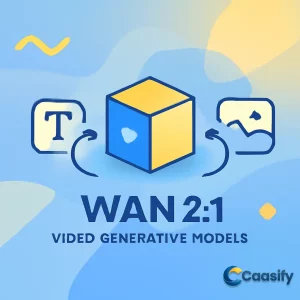Introduction
Wan 2.1 is revolutionizing video generation with its powerful video generative models, including text-to-video and image-to-video capabilities. This advanced, open-source tool leverages innovations like the 3D causal variational autoencoder and diffusion transformers to create high-quality videos from text or images. Whether you’re working in media production, scientific research, or content creation, mastering these models can significantly boost your video synthesis capabilities. In this article, we dive into how Wan 2.1’s architecture works and provide a step-by-step guide on implementing it using ComfyUI for efficient video generation.
What is Wan 2.1?
Wan 2.1 is a set of open-source models designed to generate realistic videos from text or images. These models can create high-quality videos by processing input prompts, such as text or images, and converting them into video sequences. The system is built to handle both spatial and temporal data, making it suitable for various applications like media production, scientific research, and digital prototyping. It includes different models for text-to-video and image-to-video tasks, offering flexibility in video generation.
Introducing Wan 2.1
So, here’s the deal—February 26th, 2025, is the day everything changed in the world of AI-driven video generation. That’s the day Wan 2.1 was released. This wasn’t just another tool; this was a major leap forward. Wan 2.1 brought us four game-changing video models, split into two categories: text-to-video and image-to-video. Think of it as giving your computer the superpower to turn ideas, or even a single image, into a full-blown video. Pretty cool, right?
Now, in the text-to-video category, we had the T2V-14B and T2V-1.3B models. On the image-to-video side, there were the I2V-14B-720P and I2V-14B-480P models. Each one varies in size, with parameters ranging from a modest 1.3 billion to an eye-popping 14 billion parameters. No matter what kind of setup you have, Wan 2.1 has a model for you.
The 14B model is the big guy, the heavy hitter, and the one you’d call in when you need something serious—think fast action or complex motion sequences. This model will generate videos at 720p resolution, while still keeping the physics of the video looking as real as possible. But hey, if you’re working with a more standard setup, or just want to get something done quicker, the 1.3B model is a great choice. It’s fast and efficient, and it’ll spit out a 480p video on basic hardware in about four minutes. Perfect if you’re working with limited resources or need quick turnaround times.
Then, just one day later—on February 27th, 2025—something really cool happened. Wan 2.1 was fully integrated into ComfyUI. Now, if you don’t know what ComfyUI is, it’s this awesome, user-friendly, open-source, node-based interface for creating images, videos, and even audio with GenAI tech. It’s like a cheat code for content creation. With this integration, Wan 2.1 became way easier to use—no more complicated setups or configuring endless options. You just plug in, and boom, you’re making videos. It’s like taking a complicated task and turning it into a walk in the park.
But the story doesn’t end there. A few days later, on March 3rd, 2025, Wan 2.1’s text-to-video ( T2V ) and image-to-video ( I2V ) models were added to Diffusers, one of the top Python libraries from Hugging Face. If you’re into AI, you know Diffusers is a big deal. It’s got all the tools and tricks you need to make generative models work smoothly, and now you’ve got even more power at your fingertips.
And here’s where things get really interesting—Wan 2.1 isn’t just powerful; it’s efficient. One of the standout features is Wan-VAE (the Variational Autoencoder model). Compared to other video generation models, Wan-VAE is faster and more efficient, even though it uses fewer parameters. But don’t be fooled by that—it doesn’t skimp on quality. In fact, it keeps a peak signal-to-noise ratio (PSNR) that’s right up there with the top models, like Hunyuan video. That means Wan 2.1 is not only faster, but it also creates high-quality video outputs. It’s like finding the perfect balance between performance and quality. And that’s why it’s becoming one of the go-to tools in the world of video generative models.
So, in a nutshell, Wan 2.1 is a game-changer. Whether you’re working with text or images, this powerful tool has your back. Thanks to its efficient design and seamless integration with platforms like ComfyUI and Diffusers, you can now create high-quality videos faster and easier than ever before. Whether you need high-motion video or something more accessible for smaller setups, Wan 2.1 offers a range of models to meet all your needs. It’s time to step up your video creation game with Wan 2.1.
Wan 2.1: A New Era in Video Generation
Prerequisites
Alright, let’s jump into this tutorial! It’s divided into two main parts: the first part gives you the “big picture” by explaining the model’s architecture and training methodology, while the second part is all about getting hands-on with running the Wan 2.1 model. But before we dive in, here’s the deal: the first part of this tutorial might get updated once the full technical report for Wan 2.1 is released, so don’t be surprised if things change a bit down the road.
Now, let’s focus on the first section—understanding the theory behind Wan 2.1. This is where things might get a little deep, but don’t worry, you’ve got this! To really get how Wan 2.1 works, it helps to have a basic understanding of deep learning fundamentals. Think of it like learning the rules before jumping into a game. We’ll be covering concepts like autoencoders, diffusion transformers, and flow matching. If these terms sound familiar, awesome! If not, no worries—getting to know these ideas will help you follow along with how the model works and how it all fits together. These concepts are the foundation that powers Wan 2.1, helping it turn text into video or transform static images into dynamic video sequences using its image-to-video and text-to-video models.
But hey, if you’re more into rolling up your sleeves and diving straight into the action, feel free to skip the theory section and jump right into the implementation part! You can still follow along, but trust me, understanding the theory will make everything easier when you start running the model.
Speaking of running the model, here’s where the real magic happens: for the implementation part, you’ll need a GPU. Yep, a Graphics Processing Unit is key to making the model run smoothly. Why? Well, the power of Wan 2.1 relies on the computational resources a GPU provides, especially when you’re working with video generative models that need heavy processing power. The GPU speeds things up, meaning faster results and smoother performance. If you don’t have direct access to a GPU on your local machine, don’t stress. You can sign up for a cloud server service that offers GPU resources. These cloud services let you set up a virtual machine with a GPU, so you can run Wan 2.1 like a pro. It’s like renting a powerful computer to do all the heavy lifting for you.
But hey, if you’re just interested in running Wan 2.1 and aren’t too worried about the theory part, feel free to skip that section and jump straight into the implementation. No pressure—just dive right in!
Survey on Generative Models for Deep Learning (2025)
Overview
Let’s start with the basics: autoencoders. Imagine you have a picture, and you want to shrink it down so it fits neatly into a much smaller space. But here’s the catch—you still want to be able to recreate that picture as closely as possible after compressing it. That’s what an autoencoder does. It’s a neural network that takes your image, compresses it into a smaller, simpler form (called a latent representation), and then reconstructs it as best as it can. Think of it like trying to pack a suitcase for a trip: you want to pack only the essentials, but still be able to unpack everything when you get to your destination.
For example, if you give an autoencoder a handwritten digit, it’ll compress the image into a smaller form and recreate it without losing too much detail. Pretty neat, right? Now, if you take this concept one step further, you get Variational Autoencoders (VAEs). These are like the next-gen version of the regular autoencoder, but with a twist—they take data and encode it into a probabilistic latent space. Instead of just fitting data into a fixed point, VAEs let data exist as a range of possibilities. This means VAEs can generate all kinds of different, diverse data samples. So, if you’re working on generating images or videos, this is perfect because you need that flexibility and variety in the outputs. It’s like trying to generate multiple renditions of the same idea—say, making several versions of a movie scene from just a single description.
Next up, let’s talk about causal convolutions. Imagine you’re trying to predict the next step in a movie scene. You know what’s happening now and what happened before, but you can’t look ahead to future scenes—you’re locked into the present and past. Causal convolutions help with this. They’re designed for temporal data, meaning they only consider what’s happened before a given point in time to make predictions. So, when you’re watching a movie, causal convolutions are the ones keeping track of the plot in order, not jumping ahead or spoiling things. This is crucial for tasks like generating audio, images, and, of course, video, because maintaining the sequence is key. In terms of dimensions: 1D for audio, 2D for images, and 3D for video data. Got it? Great!
Now, let’s bring everything together with the Wan-VAE, which is a 3D Causal Variational Autoencoder. This is where the magic happens. Wan-VAE, as part of Wan 2.1, is an advanced model that incorporates 3D causal convolutions. What does that mean? It means it can handle both spatial and temporal dimensions of video sequences. This model is a beast—it can encode and decode 1080p video sequences of any length, no problem. Imagine trying to process a long video without running out of memory—it’s like watching an entire film without buffering. Wan-VAE doesn’t just make it happen; it maintains spatial and temporal consistency throughout the entire video sequence. So, no matter how long the video is, it’s all going to flow smoothly without losing any of that vital context.
But here’s the challenge: when working with long videos, it’s easy to run into GPU memory overflow. Video files are big—especially when you’re talking about high-resolution frames and lots of frames over time. This is where feature cache and chunking come in. Instead of loading the entire video into memory at once (which can be a memory hog), Wan-VAE breaks it down into smaller chunks, like dividing a long book into manageable chapters. For instance, a 17-frame video (let’s say T=16) gets split into 5 chunks (1 initial frame + 16 frames divided by 4). Each chunk is processed individually, meaning you don’t overload the memory. It’s a smart system that ensures smooth performance without sacrificing quality. And to keep things efficient, each chunk is limited to 4 frames. This is all thanks to the temporal compression ratio, which ensures that time is processed efficiently.
Now let’s switch gears to the text-to-video (T2V) models, a big part of Wan 2.1. These models are pretty amazing because they can take just a text prompt and turn it into a full-fledged video. So, if you type something like “A dog running through a park,” the model generates a video of exactly that! This is powered by Diffusion Transformers (DiTs), which are essentially transformer models applied to diffusion-based generative models. Here’s the cool part: diffusion models work by adding noise to training data, then learning how to remove it to generate new data. This gives the model a unique way to create content. On top of that, Flow Matching takes things up a notch. It’s a technique that makes sure transformations between simpler and more complex data are smooth and continuous. The result? Stable training, faster processing, and better overall performance.
For text processing, Wan 2.1 uses the T5 Encoder (specifically UMT5), which is a powerful tool to embed the text into the model’s system. And to make sure it understands both simple and complex languages (like English and Chinese), it uses cross-attention mechanisms. This way, no matter the language, the text gets aligned with the visual output properly. It’s like giving the model a crash course in multilingual understanding. Pretty clever, right?
Speaking of time, time embeddings play a huge role in making sure the video flows seamlessly. These time embeddings are like markers that help the model keep track of the progression of time in a video. To make things even more efficient, Wan 2.1 uses a shared MLP (Multi-Layer Perceptron). This helps process the time-related data while also keeping the number of parameters down, which speeds things up.
And let’s not forget the image-to-video (I2V) models in Wan 2.1. These take a single image and, with the help of text prompts, create an entire video sequence. The process starts with a condition image, which is essentially the first frame. The model then builds upon this image to create subsequent frames, turning it into a full video. Along the way, guidance frames (frames filled with zeros) are used to keep the video generation on track. These frames provide structure, acting like scaffolding while the model works its magic.
The 3D VAE helps compress the guidance frames into a latent representation, keeping everything consistent. To make sure the video matches the desired length and context, binary masks are applied. These masks tell the model which frames to preserve and which to generate. Once all that data is in place, it’s fed into the DiT model to create the video.
Finally, the CLIP image encoder helps extract the essential features from the condition image, guiding the video generation process to ensure everything looks coherent and visually accurate. To top it off, global context MLP and decoupled cross-attention are used to ensure that the final video aligns perfectly with the input prompt and maintains visual quality throughout.
And just like that, you’ve got a smooth, high-quality, contextually accurate video—starting from just an image and some text. It’s the future of content creation, and Wan 2.1 makes it all possible.
WAN: Wide Attention Networks for Modeling Temporal and Spatial Information in Video
A Refresher on Autoencoders
Let’s break it down with a story. Imagine you’re looking at a picture—a handwritten number, let’s say. Now, you want to take that picture, shrink it down, and store it in a much smaller space. But, and here’s the trick, when you want to expand it back, you still want it to look as close to the original as possible. That’s what an autoencoder does. It’s a kind of neural network that’s designed to do exactly that: compress the data (in this case, the picture) into a tiny, manageable space, and then reconstruct it as best as possible.
Here’s how it works. The autoencoder takes the image and squeezes it down into a latent representation, which is like a very compact version of the original data. But it doesn’t just squish it into a blob—this process helps the model learn to keep the important stuff. When you get the image back, there’s a bit of reconstruction happening, but the autoencoder makes sure that the details are preserved as much as possible. It’s like packing your suitcase: you fold everything neatly to save space, but when you unpack, everything still fits perfectly. And if you’re dealing with things like handwritten digits or even photographs, this is a great way to store and understand data efficiently.
Autoencoders are particularly good at reducing data dimensionality, which means they’re awesome for compression and denoising tasks. It’s like turning a messy room into a neat, compact space without losing any important items. Whether it’s for image compression, cleaning up noisy data, or learning useful features for other tasks, autoencoders are your go-to solution.
Now, let’s take this concept a step further and add a little twist. Enter Variational Autoencoders (VAEs). If autoencoders are about packing and unpacking, VAEs are like taking that suitcase and deciding to store a bunch of different ways things could fit in it. Rather than just squeezing things into a fixed space, VAEs take a probabilistic approach to the latent space. In other words, instead of one way to compress the data, VAEs explore a range of possible values.
This means you don’t just get one reconstruction. You get a bunch of possibilities. It’s like getting several versions of a photograph instead of just one—a little blurry, a little more vibrant, a bit more stylized—each one is different, but still rooted in the original. For tasks like image or video generation, this is a game-changer. VAEs can generate new images or even entire video frames by sampling from that flexible latent space. And because they can smoothly transition between these points, they make it easy to create diverse, yet realistic outputs.
This power of interpolation—that smooth flow between one point and another in the latent space—is a big part of what makes VAEs so powerful. Whether you’re creating new images, generating videos, or exploring new data possibilities, VAEs give you that flexibility to work with a wide range of outcomes while still keeping everything grounded in reality. This flexibility makes VAEs absolutely essential in the world of computer vision, image generation, and video synthesis.
And that’s the magic of autoencoders and Variational Autoencoders—they’re not just about compressing or reconstructing data. They’re about creating new possibilities from the data you already have, opening up a whole new world of video generative models and creative AI potential.
For a deeper dive, you can read more about Variational Autoencoders in Computer Vision here.
Variational Autoencoders in Computer Vision
A Refresher on Causal Convolutions
Imagine you’re watching a video—a fast-paced action sequence. Now, picture yourself trying to predict what happens next, but you’re not allowed to look ahead at future scenes. Instead, you have to base your predictions solely on what’s happened before. Sounds tricky, right? This is where causal convolutions come into play, and trust me, they make all the difference.
Causal convolutions are a special kind of convolution designed to work with temporal data—data that changes over time. Unlike your usual convolutions, which might take both past and future data into account to make predictions, causal convolutions only focus on the past. Let’s break that down: at any given moment (or time step), say t, causal convolutions only use data from previous time steps (like t-1, t-2, etc.) to predict the outcome. You might wonder, “Why not use future data too?” Well, the answer is simple: when working with data that needs to respect the order of events—like in forecasting, video generation, or even speech recognition—using future data could mess things up. Imagine trying to predict the next scene of a movie using spoilers! It just wouldn’t work, right? Causal convolutions keep things in order, ensuring that predictions are made based on what has happened, not what’s about to happen.
Now, here’s where it gets interesting. Causal convolutions are super flexible and can be applied in different ways depending on the data you’re working with. Let’s explore how they work across various dimensions:
- 1D Convolutions: These are used for one-dimensional data, like audio signals. Here, the model is listening to a sequence of sounds, like words in a sentence, and it needs to understand the patterns in how those sounds flow over time. For instance, in speech recognition, the model will analyze the audio data step-by-step, making sure that what comes next is based on what was said before.
- 2D Convolutions: This is for two-dimensional data, like images. When processing an image, the model needs to look at the spatial relationships within that image—like the position of objects and how they interact. With causal convolutions, the model ensures that the sequence of frames in a video respects causality. It processes each frame based on what came before, preserving the integrity of the sequence.
- 3D Convolutions: Here’s where the real magic happens. 3D convolutions are applied to three-dimensional data, like video. Now the model is dealing with both temporal (time) and spatial (space) dependencies at the same time. It needs to keep track of the sequence of frames while also considering the spatial relationships within each frame. For example, in video generation (think Wan 2.1 and image-to-video or text-to-video), the model needs to keep the timing intact across the frames while ensuring that the objects in the scene maintain their proper place and movement.
This flexibility makes causal convolutions perfect for tasks that involve sequential data, like speech recognition, video generation, or real-time forecasting. The cool thing about causal convolutions is their ability to preserve the temporal order—you’ll never have to worry about accidentally jumping ahead to the future, which keeps everything in perfect sync. Whether it’s audio, images, or video, causal convolutions have got you covered, making sure everything moves in a logical, ordered way from one moment to the next.
Now that you understand how causal convolutions work, it’s clear why they’re a game-changer for video generative models, like the ones in Wan 2.1. By maintaining that essential temporal structure, these models can create seamless, realistic content from text or images, making sure the past always informs the future in the most logical way possible.
This concept is crucial for understanding advanced video generation models, especially in AI-driven media production.
Wan-VAE: A 3D Causal Variational Autoencoder
Let’s picture a world where you can create videos that are as seamless and realistic as the movies you love to watch. Enter the Wan-VAE, a cutting-edge model from Wan 2.1 that’s changing the game in video creation. Imagine having a tool that’s not just able to work with one type of data at a time—like regular video models that handle either the visual or the temporal parts separately. Instead, Wan-VAE brings both spatial (the images in each frame) and temporal (how those frames change over time) data together, perfectly synchronized. This is where the magic happens.
At the core of Wan-VAE is the use of 3D causal convolutions, a powerful technique that allows the model to handle both the time and space of video sequences at once. In the past, managing time and space in videos was like juggling two separate things—one focusing on how things looked in each frame, and the other on how things moved over time. But Wan-VAE is different. By combining both, it’s like having a single thing that perfectly fits both dimensions, creating a smooth and unified experience. When it comes to videos, this is huge because videos rely on both the images in the frames and the sequence of those frames over time.
What makes Wan-VAE so special is how it handles high-definition videos, like 1080p sequences, without breaking a sweat. It can process long-duration videos without losing track of important details. Imagine watching a film without the scenes skipping or feeling out of sync. Every part of the story flows naturally because the model remembers everything that came before. That’s the beauty of the historical temporal information that Wan-VAE preserves. As it generates a video, it keeps the whole sequence in mind, ensuring consistency across frames. This ability to maintain context and keep transitions smooth is essential for making videos that feel real. You know how movies and TV shows just flow, from one scene to the next, without any noticeable jumps? Wan-VAE does exactly that—it keeps everything in sync so the transitions feel like they belong.
What does this mean for you? Well, if you’re into video generation—whether that’s for creating content, exploring scientific simulations, or just experimenting with new AI technologies—Wan-VAE is your go-to tool. It can take a single image or even a text description and turn it into a video, all while maintaining both the spatial accuracy (how objects look and move in each frame) and the temporal flow (how things change from one frame to the next). It’s perfect for making realistic, smooth video sequences, no matter what input you give it.
Thanks to the combination of 3D causal convolutions and variational autoencoding, Wan-VAE isn’t just another video tool—it’s a versatile powerhouse in the world of AI-driven video generation. Whether you’re working in entertainment, tech, or science, this model can help bring your ideas to life, one perfectly synced frame at a time.
Wan-VAE: A 3D Causal Variational Autoencoder (2021)
Feature Cache and Chunking
Picture this: You’re trying to process a huge video, packed with high-resolution frames and all kinds of changes happening over time. You’re on a tight deadline, and your GPU is struggling to keep up with all that data. It’s like trying to pack a giant puzzle into a suitcase that’s way too small. Sound familiar? Well, this is where the Wan 2.1 model’s feature cache and chunking system comes to the rescue.
Let me break it down for you. Processing long videos in a single go can easily cause GPU memory overflow. Why? Because video data—especially high-resolution frames—takes up a ton of memory, and when you add in how the frames relate to each other over time (that’s called temporal dependencies), it gets even trickier. But Wan 2.1 has a smart fix for this: the feature cache system. Instead of trying to store the entire video in memory at once, it only keeps the essential historical data. This way, the system can keep running without overloading your GPU’s memory. It’s like keeping just the important pieces of your puzzle on your desk instead of spreading all 1,000 pieces everywhere.
Now, here’s where it gets even cooler. To handle these long videos without choking your system, Wan 2.1 breaks the video into smaller, easier-to-manage chunks. The video frames are set up in a “1 + T” format, where the first frame is followed by T more frames. This ensures the system processes the video sequence in bite-sized pieces, making it a lot easier to handle. For example, imagine you’ve got a 17-frame video—where T equals 16. In this case, the video gets split into 5 chunks (because
1 + 16/4 = 5But here’s the final touch: to really make sure your GPU doesn’t go into meltdown mode, Wan 2.1 limits how many frames are processed in each chunk. No chunk can have more than 4 frames. This is controlled by the temporal compression ratio, which is a clever way to measure how much the model is squeezing the time dimension. By limiting the frames in each chunk, it makes sure the balance between memory use and processing speed is just right. The result? Long videos get processed smoothly, without losing performance.
This approach is absolutely key when you’re working with high-quality video generation models like Wan 2.1—especially when you’re dealing with complex tasks that need a lot of computing power. Thanks to the feature cache and chunking system, the model can scale up to handle longer videos without running into memory problems. It’s the kind of innovation that helps video generative models handle even the most demanding tasks without breaking a sweat.
Temporal Caching Models for Video Processing
Text-to-Video (T2V) Architecture
Imagine telling a story with just a few sentences and having the computer turn it into a full video that perfectly matches what you described. That’s what the T2V models in Wan 2.1 can do. This AI-powered tool takes text prompts—basically any written description you give—and turns them into full video sequences. It’s like handing the computer a script, and having it create a movie right from that.
This isn’t as simple as just pasting your text into a video editor. It’s a more complex process that combines two worlds—text and video. The system uses a bunch of deep learning techniques to figure out what your text means, and then turns it into something visual. It’s like when you read a book and picture the scenes in your mind, but here, the AI is doing the hard part of turning those imagined scenes into actual video.
Let’s get into how this magic works.
Diffusion Transformers (DiT) + Flow Matching
At the core of this process is the Diffusion Transformer (DiT), which is a powerful tool based on diffusion models, commonly used to create realistic data. Here’s how it works: Imagine you start with a clean image, then slowly add random noise to it until it’s totally distorted. The trick is to reverse this—gradually remove the noise until it turns back into the original clean image. That’s the basic idea behind diffusion models.
Wan 2.1 takes this a step further by adding Flow Matching, which improves how the model learns. It’s like teaching the model to smooth out rough transitions between the noisy version of the data and the complex, original version. This makes the model generate high-quality, realistic outputs more quickly and reliably. It speeds up the process, making it more stable, so when you give it a simple description, the model works fast and accurately, delivering a video that makes sense.
T5 Encoder and Cross-Attention for Text Processing
Now, let’s talk about how Wan 2.1 understands your text. To make sure your words actually turn into a video, Wan 2.1 uses the T5 Encoder (also called UMT5). This encoder turns your text prompt into something the AI can use to create visuals. Think of it like a translator between human language and video content.
But here’s the cool part: the model doesn’t just read your text—it takes a deeper look using cross-attention mechanisms. This is where things get interesting. Instead of just taking your words at face value, the model focuses on the most important parts and figures out how to connect them with visuals. Whether you write in English, Chinese, or another language, the model makes sure the video always matches your prompt. So, if you ask it to make a video of a cat playing with a ball, it won’t get confused by extra details—it’ll focus on the right things and make sure the video matches exactly what you had in mind.
Time Embeddings
Now, let’s think about what really makes a video feel like a video. It’s not just the images in each frame—it’s the flow of time between them. To make sure everything moves smoothly, Wan 2.1 uses time embeddings. These are like time stamps that make sure the video flows correctly from one frame to the next. Imagine writing a story where every scene jumps all over the place. That wouldn’t make sense, right? Well, time embeddings make sure the model doesn’t lose track of where it’s going, keeping everything in order.
These time embeddings are processed through a shared multi-layer perceptron (MLP), which helps streamline the whole process. By using a shared MLP, the system reduces the workload, which helps speed things up. Each transformer block in Wan 2.1 learns its own unique biases, allowing the model to focus on different parts of the data. For example, one block might focus on keeping the background consistent, while another ensures the characters move smoothly. This division of labor makes sure the final video doesn’t just look good, but feels right across both spatial features (how things look) and temporal features (how things move).
Wrapping It Up
Basically, the T2V models in Wan 2.1 bring text to life in a way that wasn’t possible before. By using Diffusion Transformers, Flow Matching, and other advanced techniques, Wan 2.1 can turn simple text descriptions into high-quality video content. It’s the power of modern AI working behind the scenes to create smooth, realistic video sequences that can bring your ideas to life, whether for entertainment, content creation, or something else.
So, next time you’ve got a brilliant video idea but don’t have the resources to film it, just write it down and let Wan 2.1 take care of the rest. You’ll be amazed at what it can create.
Diffusion Models in Deep Learning
Image-2-Video (I2V) Architecture
Let’s say you’ve got a beautiful picture of a calm mountain scene, and you want to turn it into a lively video where the clouds drift by, birds fly in the distance, and the sun slowly sets over the horizon. Sounds tricky, right? Well, this is exactly what the I2V models in Wan 2.1 can do. These models can transform a single image into a full video sequence, all powered by text prompts.
The concept is pretty groundbreaking. Instead of starting with video footage, you begin with just one image, and the AI takes care of turning it into a complete video based on your description. You could type something like, “A beautiful sunset over the mountains,” and Wan 2.1’s I2V architecture will create a video that fits perfectly with that description. Let’s take a closer look at how this works.
The Journey Begins with the Condition Image
Everything kicks off with the condition image—this is the first frame of your video. Think of it as the blueprint, or the visual starting point. It sets the tone for the rest of the video. This image is carefully processed and serves as the reference point for the video. The model uses it to figure out how to animate the scene, a bit like taking a photo of a painting and asking the AI to turn that painting into a moving picture.
Guidance Frames: Helping the AI See the Path
Once the condition image is in place, the next step is adding guidance frames—these are frames filled with zeros, acting as placeholders. They help guide the AI by showing it what should come next. Think of them like a roadmap for the AI, helping it figure out how to transition smoothly from one frame to the next. This step is key for ensuring the video flows naturally.
A 3D VAE to Preserve the Magic
To keep the video looking great and staying true to the condition image, Wan 2.1 uses a 3D Variational Autoencoder (VAE). This clever piece of tech compresses the information in the guidance frames and turns it into a more manageable form—a latent representation. But here’s the cool part: the 3D VAE is special because it handles both space and time. So, not only does it make sure each frame looks good, but it also ensures the video flows smoothly between frames. This ensures that the video remains consistent and true to the original image while keeping everything in sync.
The Magic of the Binary Mask
To make sure the AI knows which parts of the video should stay the same and which parts need to change, we use a binary mask. It’s like a map for the model, telling it which frames should stay unchanged (marked as 1) and which frames need to be generated (marked as 0). It’s a bit like coloring in a coloring book, where some parts are already filled in and others still need to be colored. The mask ensures the AI keeps the unaltered parts of the image intact, while focusing on generating the new frames where needed.
Adjusting for Smooth Transitions
Once the mask is set, the next step is to adjust it. Mask rearrangement makes sure everything transitions smoothly. The AI reshapes the mask to match the model’s internal processes, allowing the video to flow seamlessly from one frame to the next. This step is really important because it ensures the video doesn’t feel like it’s jumping or glitching—it stays on track, looking natural.
Feeding the DiT Model
Now comes the fun part. All the information—the noise latent representation, the condition latent representation, and the rearranged binary mask—gets combined into a single input and sent to the DiT model, or Diffusion Transformer. This is where the magic happens. The DiT model takes all these elements and begins creating the final video. Using diffusion-based techniques, it turns noisy, disorganized input into clear, coherent video sequences.
Adapting to Increased Complexity
But here’s the thing: the I2V model processes more data than the usual T2V (Text-to-Video) models. To handle this extra load, Wan 2.1 adds a projection layer. This layer helps the model adjust and process all the extra information. It’s like giving a chef more ingredients—this layer makes sure everything mixes together smoothly, and the final result is perfect.
CLIP Image Encoder: Capturing the Essence
So how does the AI know what the image looks like in detail? Enter the CLIP (Contrastive Language-Image Pre-training) image encoder. This encoder dives deep into the condition image, picking up all the essential features and understanding the core visual elements. It’s like breaking down the painting into its colors, shapes, and textures—this allows the AI to replicate the image accurately across all the frames in the video.
Global Context and Cross-Attention
Finally, all those visual features are passed through a Global Context Multi-Layer Perceptron (MLP), which gives the AI a full, big-picture understanding of the image. The model now has a complete view of the image’s fine details and broader patterns. Then, the Decoupled Cross-Attention mechanism comes into play. This lets the DiT model focus on the most important parts of the image, keeping everything consistent as it creates new frames.
So, in short, the I2V model in Wan 2.1 works like a well-coordinated orchestra: each part, from the condition image to the guidance frames and the cross-attention, works together to create a smooth, high-quality video. By using powerful tech like 3D VAEs, diffusion transformers, and cross-attention, Wan 2.1 can take a single image and turn it into a fully-realized, realistic video. It’s the future of AI-driven content creation, offering flexibility and efficiency for generating stunning videos from just a few words and images.
AI-driven content creation insights (2025)
Implementation
Alright, let’s get into it! Wan 2.1 lets you dive into the world of AI-driven video generation with ComfyUI. We’re about to walk you through the setup, step by step. Imagine you’ve got a single image and you want to turn it into a video. Sounds tricky? Not with Wan 2.1. Let’s break it down and get that video rolling.
Step 0: Install Python and Pip
First things first—every great project starts with the right tools. For Wan 2.1, you’ll need Python and pip (which is Python’s package manager). If you don’t have them yet, don’t worry. Just open your terminal and run this simple command:
$ apt install python3-pip
And just like that, you’re ready to move to the next step.
Step 1: Install ComfyUI
Now, let’s set up ComfyUI, the open-source, node-based interface that lets you run Wan 2.1’s I2V model. This is where the magic happens—where text meets video. Install ComfyUI by running:
$ pip install comfy-cli comfy install
When the installation runs, it will ask you about your GPU. Just select “nvidia” when it asks, “What GPU do you have?” and you’re all set. It’s like telling the system, “Hey, I’ve got the power to make this work.”
Step 2: Download the Necessary Models
ComfyUI is installed, but now we need the models to make I2V work. These are the special tools that the system uses to turn your image into a video. To grab them, run the following commands:
$ cd comfy/ComfyUI/models
$ wget -P diffusion_models https://huggingface.co/Comfy-Org/Wan_2.1_ComfyUI_repackaged/resolve/main/split_files/diffusion_models/wan2.1_i2v_480p_14B_fp8_e4m3fn.safetensors
$ wget -P text_encoders https://huggingface.co/Comfy-Org/Wan_2.1_ComfyUI_repackaged/resolve/main/split_files/text_encoders/umt5_xxl_fp8_e4m3fn_scaled.safetensors
$ wget -P clip_vision https://huggingface.co/Comfy-Org/Wan_2.1_ComfyUI_repackaged/resolve/main/split_files/clip_vision/clip_vision_h.safetensors
$ wget -P vae https://huggingface.co/Comfy-Org/Wan_2.1_ComfyUI_repackaged/resolve/main/split_files/vae/wan_2.1_vae.safetensors
These commands will download everything you need—diffusion models, text encoders, vision processing, and variational autoencoders.
Step 3: Launch ComfyUI
With the models downloaded, it’s time to launch ComfyUI. You can do this by typing:
$ comfy launch
A URL will appear in your console. Keep that handy because you’ll need it to open the ComfyUI interface next.
Step 4: Open VSCode
Next, open Visual Studio Code (VSCode). You’ll want to connect it to your cloud server so you can manage everything remotely. In VSCode, click on “Connect to…” in the start menu and choose “Connect to Host…”
Step 5: Connect to Your Cloud Server
Now, let’s connect to your cloud server. In VSCode, click “Add New SSH Host…” and type in the SSH command to connect to your cloud server:
$ ssh root@[your_cloud_server_ip_address]
Press Enter, and a new window will pop up in VSCode, connected to your cloud server. Easy, right?
Step 6: Access the ComfyUI GUI
In your newly opened VSCode window, type this command to open the Simple Browser:
> sim
Then select “Simple Browser: Show” to open a browser window. Paste that ComfyUI URL from earlier into the Simple Browser, and now you’ll be able to interact with the ComfyUI interface directly in your browser.
Step 7: Update the ComfyUI Manager
Inside the ComfyUI interface, click the Manager button in the top-right corner. From the menu that appears, click “Update ComfyUI.” When prompted, restart ComfyUI. This keeps everything fresh and up to date.
Step 8: Load a Workflow
Now, it’s time to load your workflow. We’ll be using the I2V workflow, which is typically in JSON format. Download it through the ComfyUI interface, and get ready to set up your video generation.
Step 9: Install Missing Nodes
If you see a “Missing Node Types” error, don’t worry. Just go to Manager > Install missing custom nodes, and install the latest version of the nodes you need. Once installed, you’ll be asked to restart ComfyUI—click Restart and refresh the page.
Step 10: Upload an Image
With everything set up, it’s time for the fun part—uploading the image you want to turn into a video. This image will be the foundation for the generated video.
Step 11: Add Prompts
Now, let’s guide the model with prompts. You’ll use both positive and negative prompts. Here’s how they work:
- Positive Prompt: This tells the AI what to include. For example: “A portrait of a seated man, his gaze engaging the viewer with a gentle smile. One hand rests on a wide-brimmed hat in his lap, while the other lifts in a gesture of greeting.”
- Negative Prompt: This tells the model what to leave out. For instance: “No blurry face, no distorted hands, no extra limbs, no missing limbs, no floating hat.”
These prompts guide the video generation, ensuring it matches your vision.
Step 12: Run the Workflow
Finally, click Queue in the ComfyUI interface to start generating the video. If any errors pop up, just double-check that you’ve uploaded the correct files into the workflow nodes.
And there you go! Your video will begin to take shape, based on the image and prompts you’ve given it. You might even see your character waving in the video, just like you asked. Feel free to experiment with different prompts and settings to see how it affects the video. The more you tweak, the better you’ll get at mastering Wan 2.1 and its I2V model for creating stunning, dynamic videos.
By following these steps, you’ll have successfully used ComfyUI to turn a static image into a vibrant video. It’s a game-changer for AI-driven content generation, combining the power of text-to-video and image-to-video capabilities, making it easier than ever to create high-quality video sequences with just a few clicks.
ComfyUI Repackaged on Hugging Face
Conclusion
In conclusion, Wan 2.1 is a game-changing tool for video generation, offering advanced models like text-to-video and image-to-video that revolutionize the way we create content. By integrating technologies such as the 3D causal variational autoencoder and diffusion transformers, Wan 2.1 ensures high efficiency and seamless performance for video synthesis tasks. Whether you’re working in media production, research, or AI-driven content creation, mastering these models can significantly enhance your video generation capabilities. As the field of AI and video synthesis continues to evolve, staying updated with tools like Wan 2.1 will keep you ahead of the curve in the fast-paced world of digital content creation.For a deeper dive into maximizing Wan 2.1’s potential, follow our step-by-step guide and start generating high-quality videos from text or images with ease!