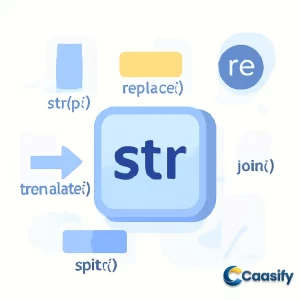Introduction
When working with Python, efficiently handling whitespace in strings is essential for clean, readable code. Whether you’re using methods like strip(), replace(), join(), or even regular expressions, each approach serves a specific purpose in tackling different whitespace scenarios. Whether you need to remove leading/trailing spaces, eliminate all whitespace, or normalize spaces between words, this guide will walk you through the best Python techniques for managing whitespace. Additionally, we’ll dive into performance tips to ensure your string manipulation is both fast and efficient.
What is Removing whitespace from strings in Python?
This tutorial explains different ways to remove unwanted spaces from strings in Python, including removing spaces at the beginning or end, eliminating all spaces, and normalizing space between words. The methods discussed include using built-in functions like strip(), replace(), join() with split(), and translate(), as well as using regular expressions for more complex tasks. Each method is suited for different scenarios depending on the specific needs of the task.
Remove Leading and Trailing Spaces Using the strip() Method
Let’s talk about cleaning up strings in Python, especially when you want to remove those annoying extra spaces at the beginning or end. Imagine you’ve got a block of text, but there are these unwanted spaces hanging around at the edges. It’s a bit of a mess, right? That’s where the Python strip() method comes in—it’s like a built-in tool that helps clean up those edges.
Here’s the thing: by default, strip() removes spaces, but that’s not all. It’s kind of like a magic eraser for your string. Not only does it take care of those spaces, but it can also handle other characters, like tabs, newlines, and even carriage returns. This makes it perfect for cleaning up messy user input or any other data before you start working with it.
Let me show you how it works. Imagine you have this string that’s full of extra spaces, along with some other random whitespace characters like tabs and newlines:
s = ‘ Hello World From Caasify \t\n\r\tHi There ‘Now, when you apply the strip() method to this string, it gets rid of any spaces, tabs, or other extra characters at the start and end. Here’s how you do it:
s.strip()The result will look like this:
‘Hello World From Caasify \t\n\r\tHi There’As you can see, all the spaces at the beginning and end are gone, but the internal spaces and other whitespace characters, like tabs, newlines, and carriage returns, are still there. This is important because in most cases, you just need to clean up the edges, leaving the internal structure of the string intact.
Now, if you want to be a little more specific and remove spaces only from one side of the string—either the beginning or the end—Python’s got two more tricks for you: lstrip() and rstrip() .
lstrip() : This method removes spaces (or other characters) from the left side (the beginning) of the string.
Example:
s.lstrip()This will only remove the spaces at the start of the string, leaving everything else untouched.
rstrip() : If you want to clean up only the spaces at the end of the string, rstrip() is the way to go.
Example:
s.rstrip()Both lstrip() and rstrip() give you more control when cleaning up your string. So, whether you want to tidy up the start, the end, or both, you’ve got the tools to get it done!
Python String Methods: Strip, Lstrip, and Rstrip
Remove All Spaces Using the replace() Method
Imagine this: you’ve got a string, and it’s full of unwanted spaces. I’m talking about spaces at the beginning, between words, and at the end. If you’re working with Python, one of the easiest tools to clear out those spaces is the replace() method. It’s like having a digital broom that sweeps away the mess—quick and easy. Here’s how it works: you tell Python what to remove, and it takes care of the rest.
Let’s start with a simple example. Let’s say we have this string, which is full of extra spaces, tabs, newlines, and even some carriage returns:
s = ‘ Hello World From Caasify \t\n\r\tHi There ‘Now, you want to clean that up. What do you do? You use the replace() method. It’s like telling Python, “Hey, replace every space with nothing.” That’s exactly what we want—no spaces left in the string, just the words. Here’s how we do it:
s.replace(” “, “”)So, what does that look like? Well, after running the command, you’ll end up with something like this:
‘HelloWorldFromCaasify\t\n\r\tHiThere’Boom—spaces are gone! All the spaces between words are wiped away, and what you’re left with is a single string.
Now, there’s something you should keep in mind. The replace() method only looks for the standard space character ( ' ' )—you know, the regular space. But it doesn’t touch other whitespace characters like tabs ( \t ), newlines ( \n ), or carriage returns ( \r ). Those are still hanging out in the string because they weren’t specifically targeted by the replace() method. It’s kind of like a one-trick pony: it does one thing really well, but it won’t go beyond that unless you ask it to.
So, what if you want to go all in and remove everything—the spaces, the tabs, the newlines, the carriage returns? In that case, you’ll need to use something a bit more powerful, like the translate() method or regular expressions. These methods are like Swiss army knives for cleaning up strings.
Let’s look at the translate() method. It’s super helpful when you want to remove all types of whitespace characters. First, you’ll need to import the string module, which has a built-in constant called string.whitespace . This constant includes all the whitespace characters Python recognizes—spaces, tabs, newlines, and even carriage returns.
Here’s how you’d use it:
import strings.translate({ord(c): None for c in string.whitespace})Now, this is where the magic happens. The translate() method replaces every type of whitespace with nothing, ensuring that the string is completely free of any unwanted characters. It’s like a broom sweeping through all the hidden corners of your string.
So, if you’re looking to do a comprehensive clean-up of your text—whether it’s for removing extra spaces, tabs, newlines, or carriage returns—the translate() method is your go-to. It’s fast, efficient, and perfect for the job.
Remove Duplicate Spaces and Newline Characters Using the join() and split() Methods
Picture this: you’ve just gotten a block of text, maybe from user input or a messy data file, and it’s filled with extra spaces, tabs, newlines, or even carriage returns. It’s a bit of a mess, right? You want to tidy it up, make it cleaner—something easier to work with. That’s where Python’s join() and split() methods come into play. They’re like your digital broom and dustpan, sweeping away all the extra whitespace and making everything neat and organized.
Let’s break this down step-by-step. You start by using the split() method, which is awesome for breaking a string into a list of words. Here’s the deal: by default, the split() method sees any type of whitespace—spaces, tabs, newlines—as a separator. This means it automatically takes care of all those messy multiple spaces, tabs, and newlines that make your string look all cluttered. It splits the string wherever it finds these whitespace characters, getting rid of them in the process.
Once your string is split into individual words, it’s time to bring everything back together with the join() method. This method takes the list of words and puts them back into a single string. But here’s the cool part: you tell Python to put a single space between each word. This means all those extra spaces and newlines? Gone. They’re collapsed into just one neat space between each word.
Let’s see this in action. Imagine you have this string, all messy with spaces, tabs, newlines, and carriage returns:
s = ‘ Hello World From Caasify \t\n\r\tHi There ‘
Now, you want to clean it up. Here’s the magic combo of split() and join() :
” ” .join(s.split())
After running this, the output will look like this:
‘Hello World From Caasify Hi There’
As you can see, the split() method has done its job by breaking the string into words and removing all those unnecessary spaces, tabs, and newlines. Then, the join() method reassembled the words, but this time, it only placed one space between each word, leaving no trace of the previous clutter. Your string is now clean, consistent, and ready to go.
This method is especially useful when you’re working with text that’s been poorly formatted or contains extra whitespace. Whether you’re cleaning up user input, processing data from external sources, or just normalizing strings, the combination of split() and join() offers a simple yet powerful solution. It’s like giving your strings a fresh coat of polish, ensuring everything looks uniform and is easy to work with.
It’s important to remember that the split() method automatically handles any kind of whitespace, making your string splitting more flexible.
This method is ideal when dealing with inconsistent spacing in user input or data processing.
Real Python – Python String Methods
Remove All Spaces and Newline Characters Using the translate() Method
Imagine this: you’ve got a string, and it’s a bit of a mess—full of extra spaces, tabs, newlines, and carriage returns. It’s like a room full of clutter, right? Every time you try to make sense of it, you just keep running into all these whitespace characters. But here’s the thing: Python’s translate() method is like a cleaning crew for your string, sweeping away all those pesky characters without breaking a sweat. What’s even cooler is that it can handle all of it at once, with just a few lines of code.
Now, you might be wondering: “How does this actually work?” Let me break it down for you. Unlike some methods that go after one character at a time, the translate() method lets you remove multiple characters in one go. How? Well, you do this by creating a dictionary that maps the characters you want to get rid of to None . This way, instead of hunting down every space, tab, or newline one by one, you can clean them all up in one neat operation.
Here’s the trick: Python has this built-in constant called string.whitespace , and it has all the common whitespace characters in it. We’re talking spaces, tabs ( \t ), newlines ( \n ), and even carriage returns ( \r ). You can use this constant to figure out exactly which characters you want to target in your string.
To get started, you’ll need to import the string module to access that string.whitespace constant. Once you’ve done that, you can create a dictionary that tells Python to replace each whitespace character with None , and voila, they’re all gone.
Let’s check it out with an example to see how it works:
import string
s = ‘ Hello World From Caasify \t\n\r\tHi There ‘
In this string, we’ve got all sorts of unwanted stuff—leading spaces, tabs, newlines, and carriage returns—just waiting to be cleaned up. Now, we can use the translate() method to get rid of these unwanted characters:
s.translate({ord(c): None for c in string.whitespace})
So, what’s going on here? The ord() function is being used to get the Unicode code point for each character in string.whitespace . Once we have that, the translate() method steps in, replacing those whitespace characters with None —basically removing them from the string.
What does that give us? Well, after running the code, here’s the result:
‘HelloWorldFromCaasifyHiThere’No more spaces, no more tabs, no more newlines—just a clean, uninterrupted string. It’s like having a fresh, tidy room after the cleaning crew has done their thing.
The best part? The translate() method is super efficient. It’s fast and makes sure no unwanted whitespace characters are left behind, no matter what type they are. So, if you’re dealing with strings that need a deep clean—whether it’s messy user input or raw text from a file—this method is your go-to tool. It’s versatile, quick, and just gets the job done without any fuss.
For more information on string whitespace characters in Python, you can check out the Python String Whitespace Guide.
Remove Whitespace Characters Using Regex
Imagine this: you’ve got a string, and it’s a total mess. Spaces are everywhere, tabs are sneaking around like little ninjas, and newlines are hiding in the background. It’s like trying to read a book that’s been hit by a tornado of formatting errors. But here’s where Python’s regular expressions (regex) step in and save the day. With the re.sub() function, you can pinpoint exactly where those unwanted whitespace characters are and remove them with precision. It’s like using a scalpel to trim all the extra stuff, leaving only the important bits in your string.
Let’s say you need to clean up a string that’s full of spaces, tabs, newlines, and carriage returns. But here’s the twist: you don’t just want to remove one type of whitespace, you want to clear them all. Regular expressions are perfect for this kind of job. With the re.sub() function, you can set up patterns to match any kind of whitespace and replace it with whatever you want (or nothing at all, if you’re just looking to delete it).
Here’s a sneak peek of how this works. Imagine you have a messy string like this:
s = ‘ Hello World From Caasify \t\n\r\tHi There ‘In this string, you’ve got leading spaces, tabs, newlines, and carriage returns all over the place. Now, you want to clean it up. You fire up your Python script and use the re.sub() function. Here’s a simple script called regexspaces.py that shows you exactly how it works:
import re
s = ‘ Hello World From Caasify \t\n\r\tHi There ‘
# Remove all spaces using regex
print(‘Remove all spaces using regex:\n’ , re.sub(r"\s+", "", s), sep=’’)
# Remove leading spaces using regex
print(‘Remove leading spaces using regex:\n’ , re.sub(r"^\s+", "", s), sep=’’)
# Remove trailing spaces using regex
print(‘Remove trailing spaces using regex:\n’ , re.sub(r"\s+$", "", s), sep=’’)
# Remove leading and trailing spaces using regex
print(‘Remove leading and trailing spaces using regex:\n’ , re.sub(r"^\s+|\s+$", "", s), sep=’’)
Now, let’s break down the magic that’s happening here. First, we use the pattern r"\s+" , which means “any whitespace character, one or more times.” This pattern grabs spaces, tabs, newlines, and even carriage returns, wiping them out from the entire string.
r"^\s+"
looks for whitespace at the start of the string (the
^
marks the start).
r"\s+$"
targets whitespace at the end of the string (the
$
marks the end).
r"^\s+|\s+$"
combines both the leading and trailing spaces, using the
|
operator to match either one and remove them both in one go.
So, when you run the regexspaces.py script, you’ll get results like this:
Remove all spaces using regex: HelloWorldFromCaasifyHiThereRemove leading spaces using regex: Hello World From Caasify Hi ThereRemove trailing spaces using regex: Hello World From Caasify Hi ThereRemove leading and trailing spaces using regex: Hello World From Caasify Hi ThereLet’s recap the output:
- Removing all spaces: This wipes out everything—spaces, tabs, newlines, and carriage returns. What you get is a continuous string with no interruptions.
- Removing leading spaces: Only the spaces at the beginning are gone. The spaces between words stay intact.
- Removing trailing spaces: This clears out the spaces at the end, but leaves the spaces inside the string exactly where they are.
- Removing both leading and trailing spaces: This is the full cleanup—spaces at both ends are gone, but the internal spaces between words are still there.
Using regular expressions with re.sub() gives you an incredibly powerful tool to handle all kinds of whitespace characters. Whether you need to clean up the whole string, or just focus on the beginning or end, regex lets you target exactly what you want. It’s flexible, fast, and ready for any whitespace challenge you throw its way.
For more details on regular expressions in Python, check out the full guide.
Regular Expressions in Python
Performance Comparison: Which Method is Fastest?
Picture this: you’re working on a project where you need to clean up strings—remove unnecessary spaces, tabs, and newlines—maybe from user input or some big data file. Sounds pretty simple, right? But here’s the thing: you’re dealing with a massive amount of text, and now efficiency becomes really important. Suddenly, every second counts. So, what’s the best way to clean up whitespace in Python without slowing your program down? This is where we dive into how fast each method Python offers for whitespace removal is and how well they handle memory. Some methods are faster than others, and knowing which one to choose can make a big difference.
Let’s say you want to compare four main contenders in the whitespace-removal battle: replace(), join()/split(), translate(), and re.sub() (regex). To find out which one is the fastest, we’ll use Python’s built-in timeit module to measure how long each method takes to run. Think of timeit as your stopwatch, helping you see how quickly each method clears out those extra spaces and gets your string data looking sharp.
We’ll use the following script, benchmark.py , to run our tests. We’re going to repeat the string 1000 times to create a larger sample. Then, we’ll run each method 10,000 times to get solid data on how well each performs.
import timeit
import re
import strings = ‘ Hello World From Caasify \t\n\r\tHi There ‘ * 1000 # Repeat string 1000 times
iterations = 10000 # Run each method 10,000 times for accurate benchmarkingdef method_replace():
return s.replace(‘ ‘, ”)def method_join_split():
return “”.join(s.split())def method_translate():
return s.translate({ord(c): None for c in string.whitespace})def method_regex():
return re.sub(r”\s+”, “”, s)# Benchmarking each method
print(f”replace(): {timeit.timeit(method_replace, number=iterations)}”)
print(f”join(split()): {timeit.timeit(method_join_split, number=iterations)}”)
print(f”translate(): {timeit.timeit(method_translate, number=iterations)}”)
print(f”regex(): {timeit.timeit(method_regex, number=iterations)}”)
Once you run this script, you’ll get the results on the command line. The exact numbers might change based on your system, but here’s an example of what the output could look like:
replace(): 0.0152164
join(split()): 0.0489321
translate(): 0.0098745
regex(): 0.1245873So, what can we learn from these results?
- translate(): This method is the fastest for removing all types of whitespace, including spaces, tabs, newlines, and carriage returns. It’s super efficient, especially when dealing with large datasets, making it perfect when speed is key.
- replace(): While replace() is quick, it only works on one character at a time—spaces. So, it’s great when you just need to remove spaces, but not as good for tackling other types of whitespace like tabs or newlines.
- join(split()): This method works in two parts: first, split() breaks the string into a list of words, and then join() combines them back into one string. It’s great for making sure there’s only one space between words, but it’s slower because it has to create a temporary list of substrings in the middle.
- re.sub() (regex): You might think of regex as the flexibility king, and it is, but it’s also the slowest when it comes to simple whitespace removal. Regex can do complex matching, but it has some overhead. For simple tasks like removing spaces, tabs, and newlines, regex is overkill. However, if you need to remove spaces between specific characters or use more complex patterns, regex is unbeatable.
Memory Efficiency and Use Cases
Now that we’ve talked about speed, let’s focus on memory. Memory usage matters, especially when working with big strings. Let’s see how each method holds up in terms of memory usage:
- replace() and translate(): These methods are pretty memory-efficient. They create a new string by replacing or translating characters without creating unnecessary temporary data structures. So, they’re great when you care about both speed and memory usage.
- join(split()): This one’s a bit of a memory hog. The split() method creates a list of all the words, and for large strings, this can use a lot of memory, especially if the string is long or has lots of words.
- re.sub(): Regex is powerful, but it can be memory-heavy for simple whitespace removal tasks. It’s great for complex matching, but for just cleaning up spaces, it’s less efficient in terms of both processing power and memory.
When to Use Each Method
So, which method should you use? It depends on what you need:
- For removing only leading and trailing whitespace: The clear winner is strip(), lstrip(), or rstrip(). These methods are fast, simple, and perfect when you just want to clean up the edges without affecting the content between them.
- For removing all whitespace characters (spaces, tabs, newlines): Go for translate(). It’s the fastest and most efficient for this task, making it the best choice when performance is crucial.
- For collapsing all whitespace into a single space between words: Use " ".join(s.split()) . It’s the most straightforward method to ensure consistency between words, though it’s not as fast as the others.
- For complex pattern-based removal (like spaces only between certain characters):
with regular expressions is unbeatable. While it’s slower than other methods, it’s great for matching complex patterns that simpler methods can’t handle.
re.sub()
At the end of the day, choosing the right method depends on what’s most important for you—whether it’s speed, memory efficiency, or flexibility. By picking the right tool for the job, you can optimize your code to run faster and more efficiently, no matter how much data you’re working with.
Whitespace Removal Methods in Python
Common Pitfalls & Best Practices
Let’s face it—working with whitespace in strings isn’t always as simple as it seems. It might look straightforward, but if you’re not careful, you could end up causing some sneaky bugs that can throw off your entire program. I’m sure you’ve been there—accidentally removing spaces that are actually important and then realizing your data is all messed up. It’s like cleaning your house and tossing out your important documents along with the trash. In this section, I’ll walk you through some common mistakes you’ll want to avoid, and share best practices that will help you write clean, reliable code.
Preserving Intentional Spaces in Formatted Text
Let’s start with a classic mistake: removing spaces you actually need. Imagine you’re cleaning up a string that contains important formatting, like product IDs or addresses. If you’re not careful, you could accidentally erase spaces that are crucial for readability or data processing. Picture this:
formatted_string = ” Product ID: 123-456 ”
print(formatted_string.replace(‘ ‘, ”)) # Output: ‘ProductID:123-456’ -> Data is now corrupted
Yikes, right? The issue here is that we’ve removed the spaces between “Product ID:” and “123-456,” which messes up the entire string. You definitely don’t want that. The best way to avoid this is by using the strip() method, which only removes spaces at the edges of your string while keeping everything inside intact.
Here’s how to fix it:
formatted_string = ” Product ID: 123-456 ”
print(formatted_string.strip()) # Output: ‘Product ID: 123-456’
This method keeps the important spaces between words and only removes the extra spaces at the beginning and end of the string. Now everything’s nice and clean!
Handling None Values and Edge Cases
Now, here’s something that trips up a lot of people: trying to apply string methods to variables that are None or the wrong type. If you try calling .strip() on None, you’ll get an error—specifically, an AttributeError, and your program will crash. To avoid this, always check the type of your variable before calling any string methods.
Let’s look at the pitfall:
user_input = None # This will raise an AttributeError because None does not have a strip method.
cleaned_input = user_input.strip()
You don’t want that to happen in your code. So, here’s the best practice: always validate your input before running string operations on it.
user_input = None
if user_input is not None:
cleaned_input = user_input.strip()
else:
cleaned_input = “” # Default to an empty string if input is None
print(f”Cleaned Input: ‘{cleaned_input}'”)
By adding this check, you ensure your program doesn’t crash when it encounters unexpected values. A simple None check can save you from a lot of headaches.
Performance Optimization Tips
Alright, let’s get to the fun part: performance. You know how sometimes you hit a performance bottleneck? Like when you’re processing large datasets or running functions in a loop? It’s like trying to clean up a big mess with a tiny broom—it works, but it takes forever. Choosing the right method for removing whitespace can make a huge difference in both speed and memory efficiency. Some methods are faster than others, and it’s important to pick the right one depending on what you need.
Here’s a breakdown of the most common methods:
- For removing all whitespace characters: The translate() method is your speed demon here. It can remove spaces, tabs, newlines, and other types of whitespace in one go. If performance is important, this is the way to go.
- For simple leading or trailing space removal: The strip() method is optimized for this kind of task. It’s quick and efficient when you only need to clean up the edges.
- Avoid using regular expressions ( re.sub() ): While regex is powerful, it’s not the fastest tool for simple whitespace removal. It’s better for complex pattern matching, but for basic space cleanup, it’s overkill.
Here’s a quick example of how to benchmark these methods using the timeit module:
import timeit
import re
import strings = ‘ Hello World From Caasify \t\n\r\tHi There ‘ * 1000 # Repeat string 1000 times
iterations = 10000 # Run each method 10,000 times for accurate benchmarkingdef method_replace():
return s.replace(‘ ‘, ”)def method_join_split():
return “”.join(s.split())def method_translate():
return s.translate({ord(c): None for c in string.whitespace})def method_regex():
return re.sub(r”\s+”, “”, s)# Benchmarking each method
print(f”replace(): {timeit.timeit(method_replace, number=iterations)}”)
print(f”join(split()): {timeit.timeit(method_join_split, number=iterations)}”)
print(f”translate(): {timeit.timeit(method_translate, number=iterations)}”)
Code Readability vs. Efficiency Trade-offs
When writing code, you might find yourself choosing between speed and readability. Sure, the translate() method might be the fastest, but it’s not always the easiest to understand, especially for someone new to the code. You could pick the more efficient method, but if it’s harder for your teammates (or future-you) to follow, it might create confusion later on.
For example, consider the difference between these two methods:
- Readable but slower: " ".join(s.split())
- Efficient but less readable: s.translate({ord(c): None for c in string.whitespace})
The second method is definitely faster, but it requires a deeper understanding of dictionaries and Python’s translate() method. If you’re working on a project that values clarity, it might be better to choose the first option, even if it takes a little more time. The key is to find a balance. If performance becomes an issue, profile your code to find the bottleneck, and only then switch to the faster method. And don’t forget to leave comments so others know why you made the change.
When to Optimize
Before you rush to optimize your code, remember to profile it first. You don’t want to jump to conclusions about what’s slowing things down. Find out exactly where the lag is happening, and then tackle the performance issue directly. Once you’ve identified the problem, you can make informed decisions about how to optimize your code without sacrificing readability.
By keeping these tips in mind, you’ll be able to write more efficient, maintainable, and bug-free code. Whether you’re cleaning up user input, working with large datasets, or just tidying up text, knowing when to choose each method is key to making your Python code run smoothly and efficiently.
Tip: Always profile your code before optimizing to ensure you’re targeting the right bottlenecks.
Method selection can greatly impact both readability and performance.
Proper input validation is a must to prevent errors like AttributeError.
Python String Methods Explained
Conclusion
In conclusion, mastering Python string handling is essential for developers looking to efficiently manage whitespace characters. Whether you’re using the strip(), replace(), join(), translate(), or regular expressions, each method serves a unique purpose for cleaning and optimizing strings in various scenarios. By understanding when and how to apply these techniques—whether it’s removing leading/trailing spaces, eliminating all whitespace, or normalizing spaces between words—you can ensure that your code remains both efficient and readable. As Python continues to evolve, staying updated on the latest best practices will help you keep your string handling both effective and performance-oriented.For those looking to optimize whitespace removal in Python, choosing the right method based on your needs will ensure both speed and accuracy. Whether you’re working with user input or large datasets, mastering these Python techniques will save time and prevent errors in your projects.